
What Is Dwell Time in SEO? 7 Tips to Maximise Dwell Time for Ecommerce
Table of Contents
What is Dwell Time?
Dwell time denotes the time that a searcher spends on a single web page or multiple web pages on your online store.
The window of time between the searcher landing on your web page after clicking the link on the SERP (Search Engine Results Page) on Google or Bing and navigating back to the SERP is known as dwell time. So, in ecommerce, dwell time is really a measure of shoppers’ needs and engagement.
The average dwell time for a top 10 Google result, according to a SearchMetrics study, is 3 minutes and 10 seconds.
SEO dwell time has a significant impact on your store’s rankings on SERPs. It’s indicative of how engaging your content is. Hence, if your dwell time is low (anything less than 2 minutes is considered low), you’ll need to improve the quality of your web store content a lot.
You also need to make certain that your content captures the attention of shoppers on your online store.
Why is Dwell Time Important?
SEO dwell time has a significant impact on your ecommerce site’s rankings on SERPs. It’s indicative of how engaging your page and content are.
Based on my experience, a recurrent pattern of poor dwell time indicates a few things to search engine algorithms:
- The page is not optimised for the searcher’s query
- It does not give them what they’re looking for,
- The page has performance or slow-loading issues
- The site offers a poor experience. This may be blurry images, poorly formatted pages or something else
Hence, if your dwell time is low (anything less than 2 minutes is considered low), you need to improve the quality of your web store content a lot.
You also need to make certain that your content captures the attention of shoppers.
Is Dwell Time The Same Thing as a Bounce or Time on Page?
Dwell time, bounce and time on the page are all time-related metrics. But they have a few differences.
Let’s find out what they are.
Dwell Time Vs Bounce Vs Time On Page
Dwell time shows how long a user stays on your page before they return to the SERP.
A bounce is a single-page session on your website.
The user lands on the site and leaves without visiting any other page. Since the server does not receive additional page hits, the session duration is calculated as zero.
Time-on-page measures the average amount of time users spend on a specific page of your website. This measurement starts from the moment they land on your page until they navigate to another page within your site.
Time on the page provides insights into how engaging and informative a particular page’s content is.
Both Bounce and time-on-page include sessions from paid, referral, social and organic search.
Let me explain this with an example:
Let’s say you search for a query “How to keep a leather sofa clean“. Then you click on one of the search results.
After spending 30 seconds on the page, you go back to the search result because you think the page doesn’t solve your problem.
In this case, your dwell time is 30 seconds.
Let’s say after you land on the chosen page, you exit without clicking on anything.
The session is considered a bounce, with a session duration of 0 seconds.
Now let’s say you spend 2 minutes reading the article on the page. You then click on a link and navigate to another page.
Google Analytics will calculate the time on page for the article, in this session, as 2 minutes.
Tips to Maximise Dwell Time for Ecommerce SEO
You’ve probably noticed that some shoppers hop on to a web page on your store and leave quickly. It seems like they don’t read anything.
This may be a worrying sign unless your conversion rate is high. It’s time you started to work on the dwell time of your ecommerce store. But you may be wondering, “How do I proceed?”
Take a quick look at how to conduct Ecommerce SEO Keyword Research. You’ll get a clear picture of the keywords to target for your ecommerce store, especially the ones for your category and product pages.
Next, read about how to structure Header Tags for Ecommerce.
Finally, please read how to optimise your store’s images for SEO.
You’ll get an excellent idea of how to structure your content. That’s it. Enough of reading! It’s time to get your hands dirty.
1. Category Page Optimisation
A good category page serves as an organised focal point for a set of related products. Here are some tips on how to improve your ecommerce site category pages:
- Optimise your category pages for broad match keywords
- Ensure that your category pages display high-quality product listings with clear images, prices, benefits and availability status
- Add useful filters and sorting options to help shoppers easily find the products they want to buy
- Improve page load speed. You don’t want to make the shoppers wait too long for the products to be shown
- Add a clear Call To Action (CTA) that encourages users to explore individual product listings. You can use some common phrases like “View Details,” “Shop Now,” or “See More”
- Display product ratings for the products on category pages. This will capture the shoppers’ attention, and help them easily find popular and best seller products
- Add informative content sections such as product highlights, FAQs, or even buying guides. This will help to engage users and provide valuable information
2. Product Page Optimisation
A compelling product page is much more than mere SEO.
You design your product pages with a focus on user experience (UX) first. Next, you optimise the pages for conversions.
When you do this right, search engine crawlers will crawl your product pages and show them to the shoppers who are searching for your products. These are typically searchers who are much closer to the buying stage.
The main elements of product page optimisation are page title, meta description, header tags, and product description.
Also, Images! The most critical element of any product page.
You’ll need to invest substantial resources and time to get all of them right. Here are some useful pointers:
- Create buyer personas
- Outline features
- Highlight USPs & Benefits (Free Delivery, Lifetime warranty)
- Never use duplicate content
- Create content that aligns with the searcher’s intent
- Use creative language
- Include bullet points for quick scanning
- Motivate the shopper
- Sell on emotion
3. Audit Your Web Store
Audit the web pages on your ecommerce store for performance. It can serve as an easy win and boost your web store’s exposure. Focus on these performance issues:
- Website speed
- Fix broken links
- Update website security
- Mobile responsive website design
- Optimise size of call-to-action buttons
4. User Experience (UX)
This is by far the most important factor in SEO dwell time. The combination of UX and SEO continues to evolve through Google’s constant evaluation of positive UX signals.
Google uses traditional SEO elements to measure UX. The key SEO elements in 2021 are page speed, mobile-friendliness, page structure, and links. Other than these elements, search engines evaluate how shoppers interact with your web pages.
Google and Bing also look at behavioural patterns such as time spent on the store, bounce rate and the rate at which shoppers revisit your store.
The search algorithms can understand whether or not shoppers are satisfied with the experience of visiting your store. While optimising for UX, focus on the following elements.
Optimise for human shoppers, not for search engine spiders
Don’t stuff your web copy with keywords so that it is machine-readable. Instead, optimise the copy for human shoppers. Make sure the copy is informative so that shoppers understand the main features of your product easily.
Professional web store design
An expert web designer typically focuses on the aesthetic components of your store. Your store needs to be visually appealing, as well as functional to attract more shoppers.
Consistent shopping experience
A functional search bar, properly organised products, detailed product descriptions, intuitive shopping cart, smooth checkout process, multiple payment gateways and quick shipping options present the shopper with a consistent shopping experience. Ensure your store has all these elements in place.
Easy-to-use navigational structure
Keep the navigational structure of your store simple. Make it easy for shoppers to find what they are looking for. Don’t confuse them. After all, you want them to stay on your store and convert fast, don’t you?
Improve Site Content Readability
It’s important to improve your site’s readability. Easy-to-read content will provide a good user experience.
You can improve the content’s readability by using readable fonts, appropriate font sizes, and sufficient line spacing.
In addition, break up your content by utilising header tags and shorter paragraphs so it’s easier to scan your content.
Minimise Intrusive Elements
Having intrusive interstitial elements such as pop-ups is not recommended. Especially if those elements are obstructing users from viewing your content.
Google has clearly stated that you need to avoid or limit the use of such elements because they disrupt the user experience and prompt users to leave your site.
5. Videos and Visual Aids
Shoppers are drawn to videos and images like how moths are drawn to light.
Product images and product description videos can help shoppers to understand your products much better.
Seeing a Video or being able to zoom into an image is a 3-dimensional experience that can massively impact how shoppers interact with your Online Store.
Visuals and videos add to the user experience as they help with the overall aesthetics. Making your site visually appealing matters. The best way to promote your store is to leverage the power of videos. Videos help you gain quick exposure.
When you use images and videos, it’s easier to create an emotional connection with shoppers.
Your dwell time will shoot up as shoppers stay on your store longer. This, in turn, will send the right signal to search engines. They will consider your page to have a high value. And a web page that has high value will rank higher. As a result, your products and brand will get more exposure.
6. Add Internal Links to Content
Adding Internal Links can help keep users longer on your site.
What are internal links? These are links pointing from one page to multiple other pages within your site, helping users easily navigate their way around.
On Product Pages, this would ideally be linking to similar products through a ‘People Also Buy’ or ‘You may like’ section.
On Category Pages, this would be linking to other sub-category pages, and User Guides
On Blog Pages, this would be linking to related blog content, product pages, category pages and the home page.
7. Add A Chatbot To Your Web Store
Adding a chatbot to your site can help engage with the user better by starting a conversation.
Through interaction with your site users, you will get a better idea of what they are struggling with. As per industry research, business owners who integrated chatbots into their sites saw an improvement in time-on-page metric engagement by 40%.
Summary
This short blog post blends all the actionable points for a small to mid-sized web store. I have used and made recommendations of the SEO dwell time techniques discussed here with proven success for ecommerce clients.
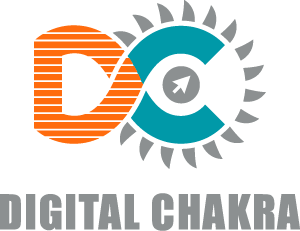

Sorry, the comment form is closed at this time.