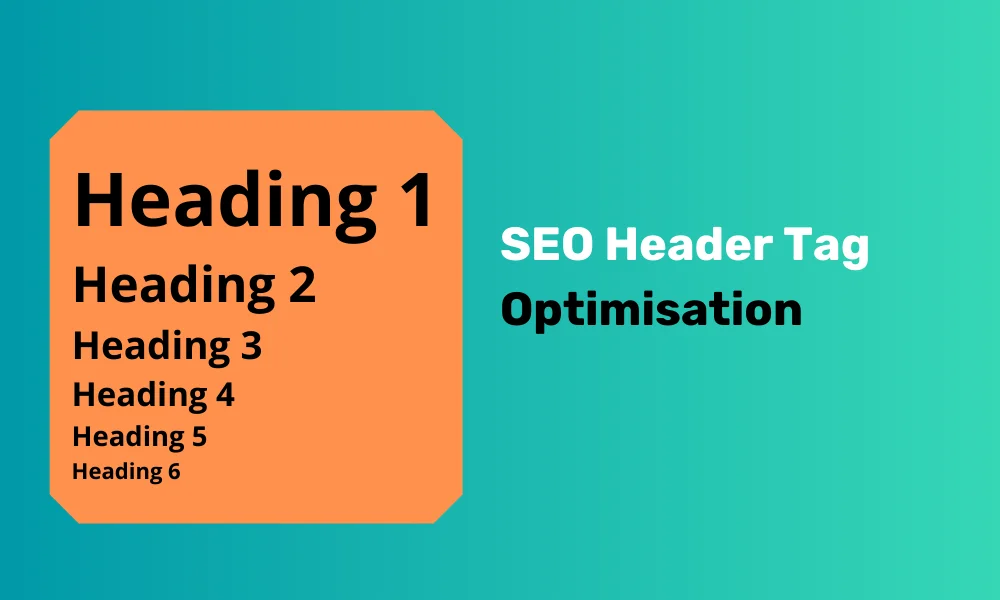
How to maximise the value of header tags for eCommerce
Table of Contents
Header Tags present the visitor a clear picture of the page content of your online store. These tags also make your eCommerce store look professional and organised. Search Engine algorithms follow a set of rules or calculations that give enormous importance to site structure and header tags form an important part of that map.
For all of the above reasons, header tags are essential for both human comprehension and Search Engine bots, and play a crucial role in eCommerce SEO.
In this detailed learn by doing post, you’ll need to get your hands dirty. Let’s first start with the basics.
What Are Header Tags and How Many Are There?
Header tags are HTML (Hypertext Markup Language) elements. They define the headings of a web page on your eCommerce store. There are six header tags, and they separate the main page heading <h1> from the other headings <h2> to <h6> in the remainder of the content.
Header tags typically rank in order of importance – H1 to H6. In this regard, the H1 tag is most critical on your eCommerce web page. You simply cannot afford to skip the H1 tag on any of the pages of your eCommerce store.
H2 and H3 are next in order of importance and are usually reserved for Headings and Sub-headings on various Site Pages.
H4, H5, and H6 are further down the value chain and should be used to organise/stagger less important yet relevant content on a Page.
What Is The Difference Between the Title Tag and H1 Tag on a Page?
In terms of HTML, a Title Tag is indicated as Title. The H1 tag is indicated as h1. Since both of them serve as titles to explain what your eCommerce page is about, a lot of business owners mistakenly think they are the same.
It’s true that your Title Tag and H1 Tag have a lot of similarities. But they have some important differences, too. A title tag is the hyperlink that a visitor to your store will click on.
An example of a Title Tag is shown below. Please note that while Title Tags show up in search engines, they do NOT show up on your ecommerce page.
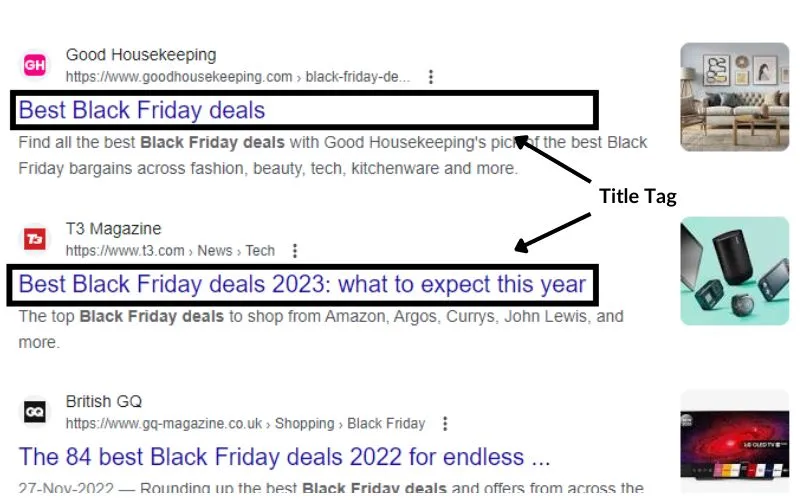
An example of an H1 Tag is shown below. Please note that while H1 Tags do NOT show up in search engines, they show up on TOP of your ecommerce page.

You need to include relevant HTML tags for ecommerce. This is a vital factor in ecommerce SEO as it helps Google understand what your online store is about. The most appropriate Title and H1 Tags also help Google understand the most important aspect of every page on your web store.
Shown below are three examples of web pages of top eCommerce websites in the UK. You can see that they use specific title tags that describe the products they sell. Even a casual visitor will quickly understand everything that the ecommerce store sells.

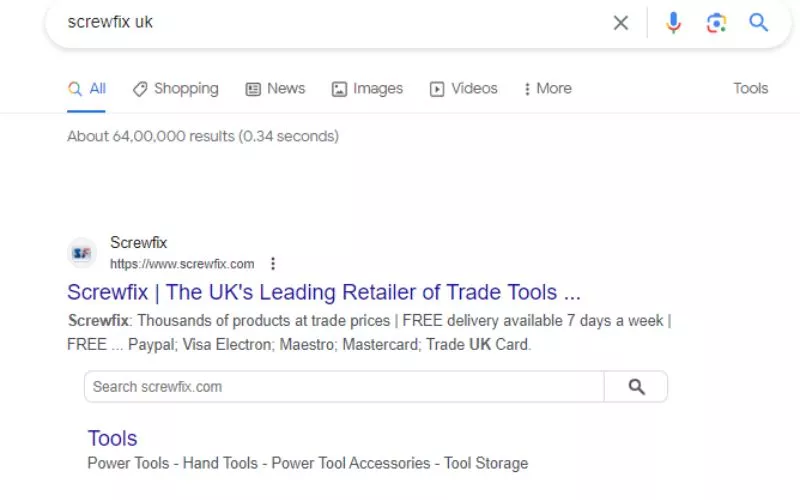
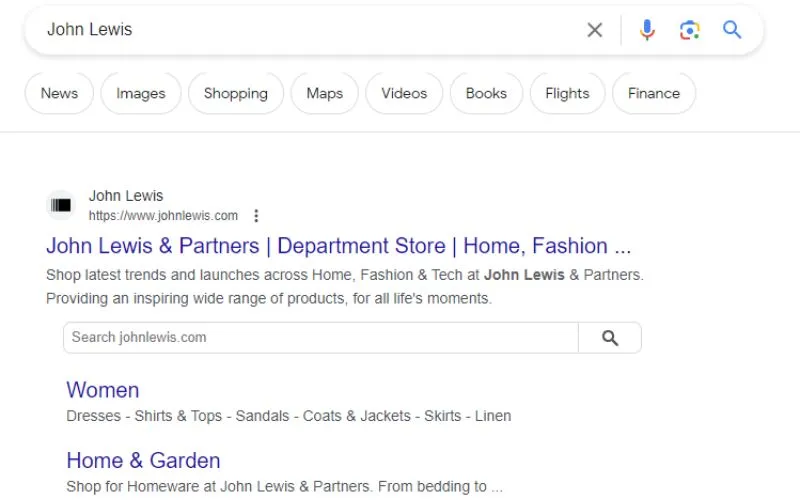
What is the Importance of Header Tags to an Ecommerce Site’s SEO?
Header Tags Provide Semantic Structure to a Page
Hyper Text Markup Language (HTML) is the foundational block of the web. It provide structure and appropriate context to different sections of a web page, also referred to as Semantic Structure. This makes a web page more understandable for search engines.
Unfortunately, 90.63% of web pages don’t get any organic traffic from Google. These websites have not been optimised for search efficiency including not being updated with HTML elements.
Without proper header tags, search engines may not find these sites to be relevant. Moreover, visitors are unlikely to discover such sites.
Semantic HTML refers to the structure that makes the HTML tags for ecommerce more understandable. The different sections are defined better, and the layout of web pages is clear.
The web pages on your ecommerce store are more informative and adaptable, allowing visitors and search engines to interpret the content easily. You can also analyse your competitors’ page structure, and gain useful insights as a result.
AN IMPORTANT NOTE: Ensure you avoid Keyword Cannibalisation and Keyword Stuffing in your header tags. Besides being a spammy practice, it creates confusion for the search engine algorithms.
Header Tags Help Make Your Content More User-Friendly
For web users, large chunks of text can be both overwhelming and boring to read.
If your content is broken into shorter paragraphs, with appropriate subheadings/header tags, you can keep a reader hooked for longer. A user is also less likely to bounce back to the search results. Finally, search algorithms will reward your page by placing it higher in search results.
Header Tags Allow You To STAGGER THE different HEADERs based on importance
H1 Tags are reserved for the title of your web page. They are usually important stand out headings.
It’s true that the header tags don’t necessarily need to be in order. But generally they are used to organise the headings in your content by their importance.
For example, in one paragraph, you could have an h2 header tag followed by an h3 tag and multiple h4 tags.
Next, in a new topic paragraph, you could have another h2 header tag followed by an h3 tag and h5 tag.
So, ideally, you should have the HTML tags for ecommerce organised by their content, relevance and importance.
Below is an example of Staggered header tags in an eCommerce Online Store, selling nutritional supplements. Observe the structure in which various tags have been organised:

header tags help Optimise for Rich Results Such as Featured Snippets and People Also Ask (PAA) Boxes
Featured Snippets
A Featured Snippet, also referred to as Position #0, is a tiny snippet of text that appears at the top of the search results in Google. This snippet provides a quick answer to the searcher’s query. Shown below is an example of a Featured Snippet:
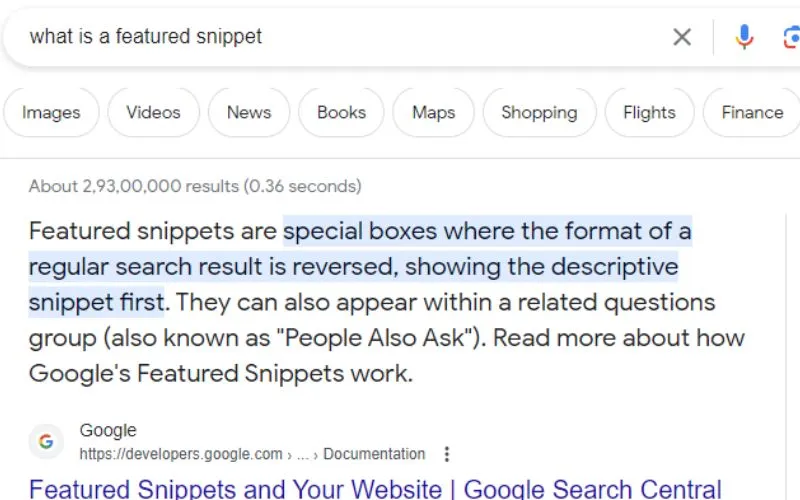
Definitions, steps, lists and tables are the common types of Featured Snippets. A simple way to increase organic traffic to your online store is to win more featured snippets. Some of the ways to optimise your content for Featured Snippets include:
- Focussing on featured snippets when you create new content
- Leveraging your existing content, specifically the content you already rank for
- Avoiding overcomplicated sentences in your content
- Breaking the content down to bullet points and short paragraphs
- Using the language your target audience understands easily
People Also Ask (PAA) Box
A People Also Ask (PAA) box, a Google SERP feature, answers a question related to the searcher’s query, and auto-features additional questions based on machine-learning algorithms.
Shown below is an example of a PAA box. Note how the Search Engine has generated a list of additional questions, in addition to answering the original questions about “People Also Ask Box”.
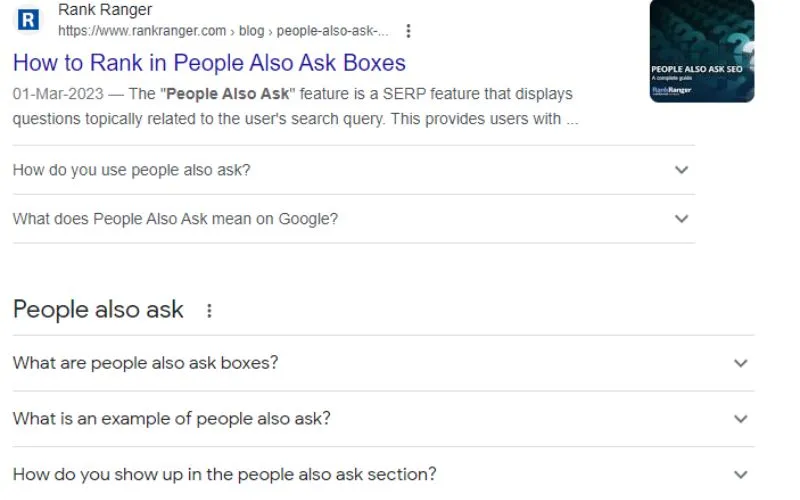
The step by step method to optimise your content for PAA boxes include:
- Find web pages that rank for several keywords
- Pull out keyword rankings
- Scrape PAA results
- Look for the most asked PAA questions
- Check your website’s eligibility to rank in the PAA box
- Ensure you are not the source already
Header tags provide Future Potential for Voice Search Queries
Voice search is growing rapidly because it’s much faster than typing.
Voice search queries are typically longer than conventional searches on mobile devices and laptops are. They are also more conversational.
Before examining the future potential for voice search queries in detail, let us look at the basics of how Google bots work.
Search engine bots index web pages. They store the underlying HTML code on the search engine’s servers during this process.
The HTML tags for ecommerce are then analysed and interpreted by the algorithms of the search engine. This way, search queries get matched instantaneously.
Here, your header tags become a vital piece of code, as search engines assess them when they determine the keywords the content on your online store should rank for.
They also assess how the content on your web pages is organised and the sort of products your ecommerce store sells.
Voice controlled assistants such as Google Assistant, Siri, and Alexa can mainly provide answers to search queries in two ways:
1. They will state the answer to a question based on phrase match of top search results
2. Provide the site or resource where you’re likely to find the answer to your question
Voice search is used more often these days for simple informational queries such as “How high is Mount Everest?” or “Will it rain tomorrow?” as well as Navigational queries such as “Pizza Joints near me”, or “Navigate to the Ikea Store in…” because it’s so convenient.
The growth of voice-based shopping is expected to be exponential in the coming years.
Some of the best practices to optimise your content for voice search queries include:
- Spending time researching the top keywords that potential visitors use in their conversational queries related to your industry, products and services
- Targeting long-tail keyword phrases – especially questions – that your visitors are most likely to use
- Adding relevant content that quickly answers your searcher’s intent
- Updating your profile on Google Business to capture higher local searches
What is the Ideal Heading Tag Structure for Ecommerce Sites?
Home Page Tags
On an ecommerce store, the homepage is your potential gateway to drive higher conversions. It’s ideal to structure the Home Page Header tags in the order of semantic layout and commerical importance (of certain keywords), for your Brand.
Shown below is an example of a highly ranking homepage of an ecommerce store – TyresOnTheDrive.com.
The heading tag structure, above the fold (part of the page visible to a site visitor when they first land on the page), is as follows: H1 – The latest Promotional Deal, H2 – Trust Signals and H5 – Brand-specific-deals. There are several H2 and H3 tags as one scrolls down the page.
Now, the Heading Tag structure they’ve defined doesn’t seem optimal, especially the H5 tags, but it could simply be the case that these tags were auto-assigned based on their CMS (Customer Management System), rather than by an SEO specialist.
However, their Brand and that of several Ecommerce giants manage to rank quite high in organic search despite poor header structures, as they have massive Brand equity and other strong ranking signals.
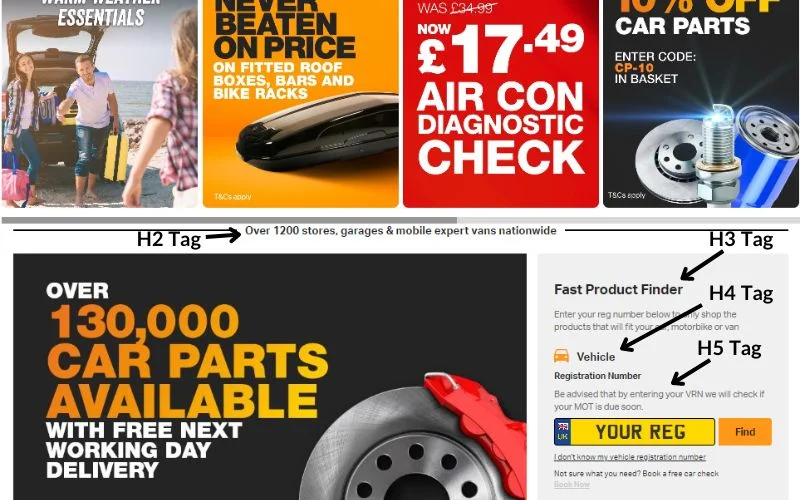
Category Page Tags
Improving category pages is crucial for ecommerce SEO.
When you ensure your category pages are straightforward and easy to navigate, your customers will be able to find the product they want to buy easily.
They don’t need to search around when there is a coherence of related keywords in the header tags. And if you include the right sales pitch, they’ll be glad to buy from your store.
Shown below is a Category Page on the Holland & Barett UK Supplement Online Store.
The heading tag structure has been marked in black. The heading tag structure is as follows: H1 tag – Category title, H2 tag – Brand FAQs, and H3 tags– Subcategory titles. There are several other Header tags, but for the purpose of page inspection H1, H2 and H3 are considered the most important ones to optimise.
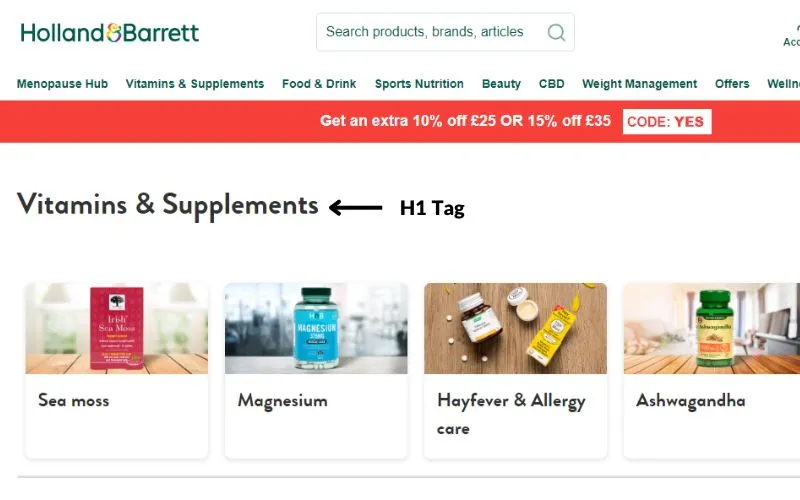
Below is the Header Tag structure on the John Lewis Online Fashion Store for the Women’s Category.

Product Page Tags
Product images and header tags are important aspects of your eCommerce product page. For a physical product, this is especially so.
The heading tag structure for the Hollant & Barrett Online Superstore “Supplements” Product Page is as follows: H1 – Product Title, H3 – Individual Product Names, H4 – Individual Product price.
Interestingly, the page has no H2 tags. This usually is a default setting in certain Content Management Systems, and may be edited with the inputs and intervention from a Tech-Savvy SEO Specialist or a Developer.

The “Dresses” Product Category Page on the John Lewis Online Fashion Store has a more sequential assignment of header tags and one that is likely to work better for them. That’s because the H2 tags for all product titles on this page signal a higher level of importance for search engines versus H3 or lower tags.
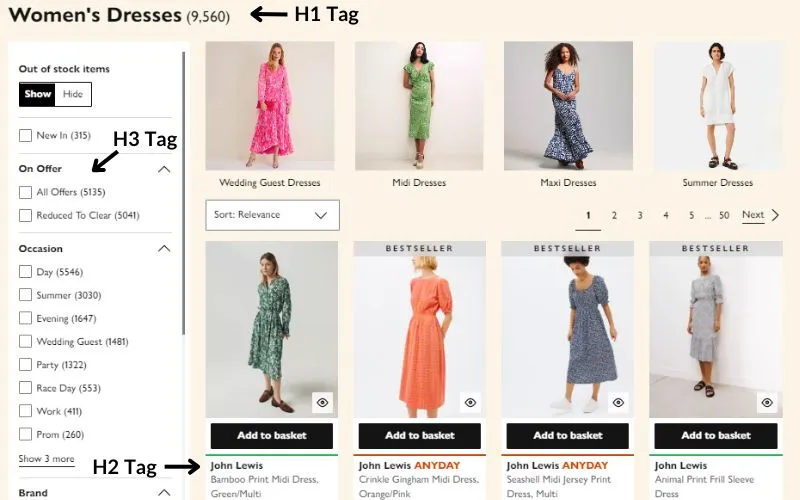
How Many Times Can You Use Each Header Tag on a Single Ecommerce Site Page?
H1 Header tag Frequency
Save the H1 tag for the title of your web page. That implies you have only one H1 tag for each page.
By default, your web page title automatically becomes an H1. You can verify that by viewing the source code of the web page and the text editor. You can add the H1 tag yourself in case that’s not so for any reason.
The reason for having only one H1 tag per page is it will be less visually appealing when you add more than one. Besides offering a poor user experience, two or more H1 tags will dilute Page Quality. You could also potentially confuse Google crawlers when they index your web page.
H2 header tag Frequency
H2 tags add semantic richness to your ecommerce web page.
This helps the search engines to understand the makeup of your web page. Also, visitors find it easy to navigate through your store, as they can move from heading to heading.
The frequency of H2 tags on a web page is largely dependent on the structure of your web page content. Since keeping the content concise is an important aspect of an eCommerce store, you will need either one, two, or three H2 tags on a Top-level Page, though this number will vary on Pages with several Products or a huge amount of content (such as Blog articles).
H3 Header Tag Frequency
Use H3 tags to provide structure to your content and break up copy.
Unlike the H1 tag, there is no fixed limit to the number of H3 tags on one page. While you can have as many H3 tags as you want, don’t fill your content with them. The idea is to present your web store visitor with a great on-page user experience and keep them on the page longer.
The best practice is each one of your H2 tags can have multiple H3 tags. Ensure that you have the header tags in sequence – for instance, h1, h2, h3, h4 and so on. Make certain you don’t skip the h3 tags entirely – for instance, h1, h2 and h4.
H4, H5, H6 frequency
You probably don’t need to drill details down past H4 tags on your ecommerce store. But if you need to do that, you can do that in the right sequence. It’s helpful for ecommerce SEO. And that’s the reason there’s a hierarchy in the importance of header tags – from H1 to H6.
How to Add Header Tags in HTML?
HTML (Hypertext Markup Language) is the code used for developing web pages. HTML tags for ecommerce are the essential building blocks of your store.
You can learn some simple tags easily, and they’ll be helpful in optimising the ecommerce SEO of your store. To add an H1 tag in HTML, you’ll need to type in <h1> and </h1>, placing the H1 text in between the two tags.
For instance, if your H1 is Best Practices for Adding HTML Tags in Ecommerce, you’ll need to type in:
<h1>Best Practices for Adding HTML Tags in Ecommerce</h1>
The process is the same for adding other header tags, as well.
Depending on your ecommerce CMS platform, click on the relevant link to learn how to add header tags
Do All HTML Tags Need to be in Sequence, i.e., H1 Followed by H2 and so on?
You use header tags to make it easy for the reader to understand your content. You really don’t need a strict order of the header tags.
Depending on the template of your web page, the header tags don’t always need to be in sequence. While H1 is the primary heading, there’s nothing wrong in starting a page with H2, as long as you have the Title of the Page covered (which defaults to an H1 based on HTML rules). You can have H1 slightly down the page if required.
The only thing to bear in mind is to structure your content tags in the hierarchy of their importance, as you’d like the Search Engines to see them, not necessarily their position on the page.
Summary
The primary goal of an online store is to maximise the returns on their investment for eCommerce SEO services. An SEO failure – specifically, the failure to maximise the value of header tags on your eCommerce website – can result in lower search visibility, fewer online store visits, fewer conversions, and finally lost revenue. Therefore, strengthening the HTML tags for eCommerce will help you achieve a higher conversion rate and your fullest business potential.
If you’re an SME eCommerce Business, looking to maximise the value of SEO Marketing, feel free to get in touch with Team Digital Chakra for some helpful SEO consulting guidance.
Liked The Article? Share It
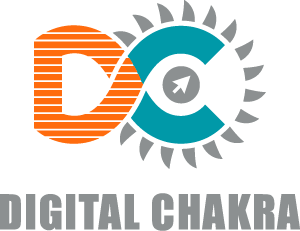

Sorry, the comment form is closed at this time.