
How to Use Google My Business for Improving Local SEO?
Table of Contents
What Is Google Business profile?
Google Business Profile, formerly known as Google My Business (also known as Google Places and Google Local) is an easy-to-use, free web tool. With this tool, you can manage the online presence of your small business across Google, including Google Maps and Google Search.
The main advantage of using Google Business Profile is you can achieve higher visibility for your business on Google Search.
On 4th November 2021, Google My Business (GMB) was rebranded to Google Business Profile (GBP). This separate listing within the search engine of Google is particularly helpful for multi-location businesses, ecommerce stores and service providers.
How Does the Google Business profile Work and What Factors Determine your Business’s Rankings?
The world of Google Business Profile/ Google My Business is unique. It’s constantly evolving, forcing digital marketers to stay on their toes all the time. The main factors that influence Google’s local search ranking algorithm are relevance, distance, and prominence.
Google Search aims to help shoppers – both offline and online – find answers to their queries. According to Similar Web, the number of visits to Google totalled 85.53 billion in June 2023. Since a lot of these searchers show local intent, Google is keen on providing accurate, local answers to them.
According to Think with Google 2019 Research Review, there has been a stupendous 200% growth in “Where to buy” + “near me” queries on mobiles in the past two years. Some examples of these types of queries include where to buy pizzas near me, where to buy stationery near me, where to buy flowers near me, etc.
A strong online presence is crucial for keeping your business relevant in local search.
The following 6 factors are important for your business’s rankings on GMB:
1. Relevance: Primary & Secondary Category
Google Business Profile categories play a crucial role in optimising your local SEO. When you create the business profile, make sure that you select one primary category. This category should best represent your business.
Additionally, you have the option to choose secondary categories. You need to make certain that they too are relevant to your business.
Importance Of Primary Category
The primary category signals to Google what the business is primarily about. The more relevant your category, the more Google is likely to display your business in the local map pack and local search results.
Importance Of Secondary Categories
By selecting relevant secondary categories, you provide more detailed information about your offerings. This helps Google better understand the full scope of your products or services. When users perform searches related to any of the selected secondary categories, your business has a higher chance of appearing in the search results.
Filling the category section on GMB is not one-time work. Remember, Google keeps adding new categories from time to time. Hence, you’ll need to update your categories regularly.
2. Relevance: Keywords in the Title of Your Business
You don’t have much control over the name of your business. And we would advise against keyword stuffing in the business title just for rankings’ sake. But if your business has highly descriptive words in its name, it will perform better as a Google Business Profile.
For instance, a pizza restaurant cleverly named ‘The Eden’ will probably not rank as high as the more common ‘Joe’s Pizza Corner’.
3. Relevance: Rich Media & Consistent Updates
A GMB listing, optimised with rich media formats such as product photos, videos and that is consistently updated with the latest sales offers stands to gain big in local search results.
Such a listing sends out strong signals and is likely to consistently perform well in Google local search results.
4. Distance: Proximity to Searcher
The Google Search algorithm serves GMB listings that are closest to the searcher.
This ranking factor is, unfortunately, not in your control. (Google also takes into account the searcher’s mode of transportation – car, bike, train, plane, or by foot.)
However, you must ensure that your address is complete. You can also use location-based keywords in the Google Business Profile description so that searchers can find you easily.
5. Prominence: Link to Local Pages
Competing in the digital universe is tough, particularly in industries where the market is already saturated.
An increased social media presence for your business will be helpful in ranking higher on Google. But don’t resort to using a clever strategy like duplicate listings. That approach can be counterproductive. You can certainly make your brand and offering more prominent. That will be helpful for your business to rank higher in a search query.
You can also link your Site Footer with your Google Business Listing. This will allow Google spiders to crawl your page and find local content. It’s, without doubt, the most effective way of sending excellent relevancy signals to search spiders.
6. Prominence: Positive Google Reviews
Reviews hold great influence over consumer purchases. They are the best tools to build trust and credibility.
The main premise behind positive reviews is that Google is more likely to recommend your business to searchers when your customers recommend it. Businesses that have mostly 5- and 4-star ratings will rank higher in the Local Pack when compared to their low-rated counterparts.
You don’t have control over what your customers write about your business. But customer reviews with relevant keywords can also help your business in ranking higher.
Does a google business profile Help your Brand’s Local SEO Strategy?
It doesn’t matter whether you are interested in more foot traffic or web traffic. Optimising your Google Business Profile page not only boosts your local ranking but also improves engagement.
4 benefits of optimising your Google Business Profile listing are:
1. GMB Improves Your Local Search Ranking And The Business Visibility
Google’s search algorithm for ranking a Google Business Profile considers the proximity and relevance of the business as well as the activity and quality of information. Therefore, when you optimise your Google My Business page, you send the right signals to Google spiders.
A well-optimised Google Business Profile increases the chances of the business appearing in the local pack and map results.
Ranking higher means better visibility for your business and, of course, improved customer engagement.
Let’s consider the example of the keyword term: ‘Buy Bathroom Furniture’. It’s quite likely that if you’re looking to visit a local store, you’ll end up navigating to one of the Stores listed in the local map pack below.
Bear in mind that proximity to your specific location will determine which stores show up in your local map pack.

2. An Optimised GMB Listing Boosts Phone Calls Made To Your Business
Local searches result in more customer calls and a higher conversion rate. Therefore, it pays to make your business stand out. Based on Hubspot’s research, local searches end in purchases 28% of the time. So, when you optimise your Google My Business listing, it can positively impact the traffic to your business website
Imagine a searcher looking for a product or service that your business offers, on their Smartphone. Your business listing is displayed on their screen, along with your phone number.
The searcher is likely to click on your business website and make a sales inquiry.
3. GMB Listing Helps You Save Money On Google Ads
A verified Google Business Profile ensures your business is accurately listed on Google Maps. This allows you to reach potential customers when they search for directions, locations, or services nearby.
You don’t need to spend money needlessly on running expensive Google ads. Instead, you can connect with your existing and potential customers for free and share announcements, popular items in stock, or current offers directly with them via the Google Business Profile.
4. An Optimised GMB Listing Establishes Your Brand As A Business Authority
Brand authority signifies the instantaneous trust and expertise that a brand commands in its particular field. It’s typically measured by the extent to which a brand is considered a subject matter expert and the trust it has earned among its customers.
A lot of factors influence your brand authority. However, in today’s fast-paced business world, a strong online presence, compelling content library, and high social media engagement are the biggest contributors to building brand authority.
The main advantage of your Google My Business page is it takes up a lot of real estate on page 1 of Google’s search results. Hence, when you optimise this page meticulously, it can go a long way in establishing your brand as a business authority.
Brand authority helps you portray your business as a reputable source that customers can trust. When people know that your business is trustworthy, they are more likely to take the action you want them to take. And when they give you their business, they are confident that they are spending their money well.
Therefore, an optimised Google My Business listing is the perfect foundation for building strong brand authority.
How Much Does A Google Business profile listing Cost?
A Google Business Profile listing and Account is completely FREE.
GMB listings appear on the Google Maps app, which too is free. After you claim your business, you gain full control over that listing.
If you choose to hire the services of an SEO Marketing Agency or a Freelancer, you will need to pay for getting your Google Business Listing optimised.
GMB is an attempt by Google to bring the physical world online. Towards this end, your business listing enables Google to help searchers find what they are looking for easily. Since Google helps your business by giving it free online visibility, it’s a clear win-win.
Can you Use Google Business profile for Social Media Posting? How Do you Post?
Yes, you can. Google shows your business’s social links under the GMB Knowledge Panel. But it’s not a default feature. Google calls them “Social profiles for local businesses”. This complementary addition to your GMB Knowledge Panel is entirely under the control of Google.
Consistency and Authenticity are the two factors that Google considers before listing the social media links of your business on the GMB Knowledge Panel.
You can post to your Google Business Profile/Google My Business Account by either using your Account dashboard or scheduling social posts through popular Social Media Management Tools such as Zoho Social, Hootsuite, Buffer and so on.
How Many Google Business Profile Accounts Can You Have?
You can own multiple Google Business Profiles under one account.
For GMB profiles created before October 2017, a maximum of 100 business profiles is permitted. This number includes Google+ brand pages and YouTube channels.
For profiles created after October 2017, there is no limit to the business profiles you can create.
How Do I Improve My Google Business profile Ranking Even After Taking All the Steps Above?
With the Google Business Profile SEO optimisations detailed in this blog post, you can turn your GBP/GMB listing into an effective free customer acquisition tool.
To further improve your Google Business Profile for better visibility, you can follow these steps:
1. Complete your profile data
With a complete and accurate profile, it’s easier for Google to match with the right searches. This will increase your chance to appear in local search results more often.
2. Verify your business locations
It’s important to verify your business locations. Google products like Maps and Search will be more likely to display them in local search results.
3. Keep the business hours accurate
Ensure your business hours are consistently updated. The update should reflect the regular operating hours, as well as any special hours for holidays and events.
4. Manage & engage with customer reviews
As mentioned before, reviews are part of the ranking factors: prominence. High-quality and positive reviews will boost your business visibility.
While engaging with customer reviews means that you care and value your customers and their feedback.
5. Show photos of your goods or services
Adding photos can be the easiest way to showcase your offers. Appealing images can show your customers that your business has what they’re looking for.
6. Add in-store products
This is super important when optimising your Google Business Profile. Especially if you have physical goods as your offers. Shoppers can shop easily through the products added to your profile.
Summary
Google is always looking for new ways to deliver a better user experience to searchers. The main benefit of a Google Business Profile is it improves your local reach tremendously.
Are you leveraging Google Business Profile/Google My Business Listing to win more sales for your business?
Need help with optimising your business’s GMB profile? Get in touch with me for a 20-minute SEO Consultation or Claim Your Free 15-Point SEO Audit Report.
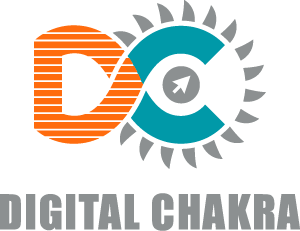

Sorry, the comment form is closed at this time.