
How to Perform a Comprehensive SEO Audit for eCommerce Websites
Table of Contents
You’ve invested time, effort and money in building a stunning online store. A store to sell products that address a market need. But very few people arrive and even fewer convert. Sounds familiar?
That’s the reality for an overwhelmingly large number of web stores that get set up every day.
If your store is facing this issue, an SEO Audit can offer valuable insights into what needs to change. An SEO Audit lays the foundation for setting up a profitable ecommerce store.
What is an ecommerce SEO Audit?
Simply put, its a diagnostic health assessment of the state of your website in the eyes of search engines such as Google, Bing and others.
Actioning and implementing the gaps identified in an SEO audit will help increase the visibility of your online store and attract relevant organic search traffic to your website.
But how do you audit an ecommerce website?
This guide will walk you through the step-by-step process of performing a comprehensive SEO audit, tailored specifically for ecommerce sites.
An ecommerce SEO Audit should check for a range of factors and may be divided into the following sections:
- On Page Factors
- Technical Factors
- Off Page Factors
- Local SEO Factors
- User Experience Factors
Does Your Ecommerce Store Need an SEO Audit?
If your ecommerce business struggles to attract relevant organic traffic, an SEO audit can reveal the reasons for its poor performance and offer opportunities for improvement.
In today’s competitive landscape, having an online store isn’t enough; it must be optimised for performance.
Through an ecommerce SEO audit, you can ensure that important transactional pages (also called money pages) such as the category pages and product pages are well-optimised for search engines and users.
By increasing the visibility of important site pages, you can attract relevant traffic and generate more revenue from your ecommerce website.
Benefits of Conducting An SEO Audit And Following Through On An Action Plan
Through a comprehensive audit process, your ecommerce website will get several benefits such as:
- Identify Issues: Uncover technical, on-page, content-related, user-experience and local SEO issues that may be hindering your site’s performance.
- Improve Rankings: By addressing the issues found, you can improve your site’s ranking in search engines.
- Enhance User Experience: Once you’re able to drive targeted traffic to your site, you also need to think about converting that traffic. That is often possible through a better user experience.
- Stay Updated: While SEO Foundations stay the same, the search landscape is constantly evolving – ranking systems get outdated and newer features get added. Regular audits ensure your site stays current and is aligned with algorithm changes.
Ecommerce SEO Audit Preparation
Tools
To carry out an SEO audit, the first thing you need to prepare is tools. Here are some tools that you can use to conduct an audit:
1. Screaming Frog
Screaming Frog is a valuable tool for conducting SEO audits. The Free version allows crawling up to 500 URLs.
This website crawler can help you perform various aspects of an SEO audit, including technical SEO, on-page SEO, and content audits.
For example, you can gain technical SEO insights such as page response times, page rendering issues, page directives, and internal links. You can also obtain on-page SEO insights, including metadata analysis, image optimisation opportunities, and identification of duplicate content.
2. Google Search Console
Google Search Console is a free tool from Google commonly used in SEO to monitor your website’s presence in search results. You can obtain and analyse data about search performance (clicks, impressions, average position), indexing status, and crawl errors.
During an SEO audit, Google Search Console facilitates various checks, including keyword analysis, page performance assessment, page indexing verification, sitemap evaluation, structured data enhancements, crawl stats analysis and external links review.
3. Google Analytics
Google Analytics (GA4), another free Google tool, is quite useful for ecommerce SEO audits. It tracks website traffic and user behaviour, offering insights into how visitors interact with your ecommerce site.
Key metrics include sessions, page views, bounce rates, and conversion rates, helping you identify high-performing pages and areas for improvement. You can also conduct user journey analysis using GA4 to understand the critical points at which users drop-off.
4. PageSpeed Insights
Another Google tool to evaluate the performance of your ecommerce website on both desktop and mobile is PageSpeed Insights.
It provides a Core Web Vitals score, assessing factors like load time, interactivity, and visual stability.
Additionally, the page speed insights tool provides actionable recommendations to enhance your website’s performance and user experience.
5. SEO Tools (SE Ranking/Ahrefs/SEMRush)
Finally, a paid option that you can use to perform an SEO audit is an SEO intelligence software such as Semrush, Ahrefs, or SE Ranking. There are several marketing softwares that you can try based on your needs and budget.
The advantage of using an SEO intelligence tool is that it can provide additional insights such as keyword search volume, keyword intent, backlink analysis, competitor research, and Google ads insights.
Setting Goals and An SEO Action Plan
When conducting an SEO audit, it’s crucial to establish clear objectives. Once the audit is complete, take immediate corrective action on your site.
Remember, an SEO audit is only a diagnostic assessment. You need to implement the recommended actions to improve your Google search rankings.
A few SEO Audit objectives:
1. Improve On Page SEO
On Page SEO factors directly influence a search engine’s understanding of your website. These are ranking signals, directly under your control, and can significantly impact your Store’s search visibility and discoverability in Search Engine Results Pages (SERPs).
On Page SEO factors include Meta tags such as Page Titles, Descriptions, Headers, Images, URLs, Site Filters, Internal Links and more.
2. Improve Site Performance
A staggering 83% of online shoppers expect websites to load in three seconds or less. On an ecommerce website, slow page load times lead to a poor user experience and lost sales.
To boost site speed, your SEO audit should focus on key areas like server checks, image optimisation, clean code, and minimising the impact of third-party scripts.
3. Enhance User Experience
User experience is a crucial aspect of an ecommerce SEO audit. The goal is to ensure that every page of your ecommerce website provides the best possible user experience.
Key areas to analyse include the navigation menu, site search functionality, product filtering and sorting options, and the entire product purchasing journey – from adding items to the cart to completing checkout.
4. Improve site content
Some ecommerce business owners may believe that content isn’t crucial when building an online store. They prioritise revenue from product sales. While generating revenue is vital for an online store, dismissing content’s role is shortsighted.
Content is the medium through which you create brand awareness, improve your site’s authority without paying for expensive ads, and engage website visitors.
If your content is less than optimal, potential buyers may not get convinced to buy from you.
Please remember, that content is more than just text; it also includes images and videos. A successful content audit checks that all your content is valuable to users, aligning with Google’s guidelines for creating helpful, reliable, and people-first content.
Technical SEO Audit Checks
1. Crawling and Indexing
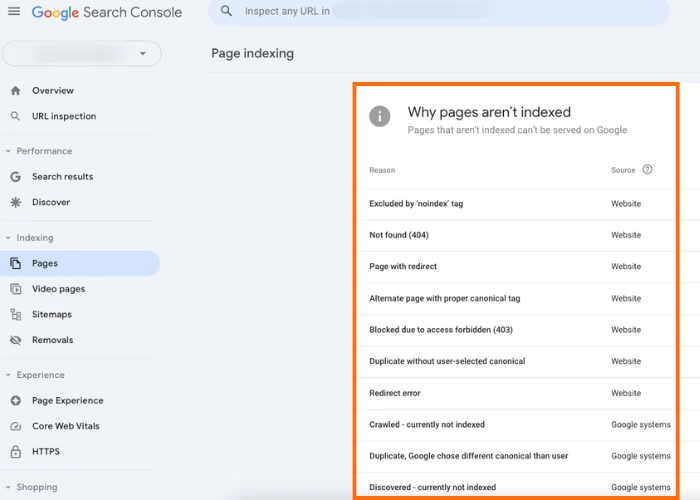
Crawling refers to the process of search engine bots or algorithms systematically finding pages on your website.
Indexing refers to the process of Google adding those pages to its database, also known as the Google index.
When auditing your site, prioritise crawling and indexing. These two determine how search engines discover and display your pages.
Three important places to check for issues:
a. Robots.txt: A file that contains commands about how bots can explore your website.
- Ensure this file exists and sets the correct rules for search engine bots
- Check that no essential money/product pages are blocked
b. XML sitemap: An .xml file that lists out all important pages on a website for search engines to find and crawl them.
- Confirm all important pages are included
- Submit the sitemap to Google Search Console
c. Google Search Console: Review the “Indexing” report under the Search Console dashboard to discover red flags and issues that should be fixed.
2. Page Responses
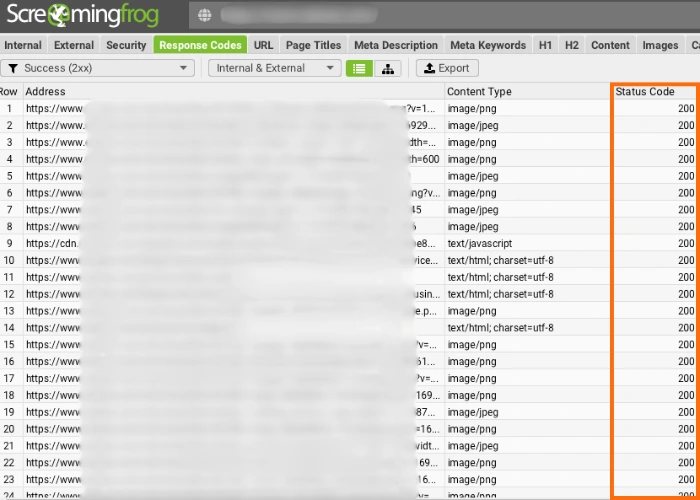
Page response codes (also known as HTTP status codes) are three-digit codes sent by a server to a browser, when a user accesses a website.
Understanding these codes helps identify issues that may prevent users or search engines from accessing your web pages.
In SEO, the important status codes you should pay attention to include:
-
- HTTP status code 200 – OK
- HTTP status code 3XX – Redirection
- HTTP status code 4xx – Client Error
- HTTP status code 5xx – Server Error
Please note that all codes are not errors. For example, a 301 redirect is a totally valid status code for URLs that have changed or moved.
3. URL Structure
A URL (Uniform Resource Locator) is your website’s address on the internet. It’s the first element that a Search Engine will find and the top-most element that a user sees.
For ecommerce sites, URLs are particularly important as they impact user experience, trust signals (via HTTPS), and even how effectively search engines index and crawl your site.
To optimise your online store’s URLs, check our detailed guide on How to Optimise SEO-Friendly URLs for Your Ecommerce Site
4. Products in Multiple Categories
Customer journeys are complex as people search in many different ways.
For example – a “coffee table” may be featured on multiple pages in an online store. It may be classified “by material” (wood/metal/marble), “by room” (living/dining/bedroom) or “by wood type (mahogany/oak/teak)”.
This is true for most ecommerce websites.
To maximise sales conversions, most online stores should list their products in multiple categories. If not done right, this can result in multiple URLs for the same product.
Here is an example:
- example.com/shoes/sneakers/nike-air-jordan
- example.com/shoes/sport-shoes/nike-air-jordan
In the above example, the same Nike shoes have been listed under two independent URLs.
Having multiple pages for the same product causes content duplication issues. Such duplicate content can be detected using the MD5 algorithm, impacting your site’s SEO and rankings.
Therefore, when conducting an audit, make sure there is only 1 URL per product.
5. Canonicals
Ecommerce websites with hundreds or thousands of products often face duplicate content issues. To avoid this, ensure that each product page has a self-referencing canonical tag.
This tag tells Google that the page is the primary source for that specific product. If any duplicates exist, the canonical tag helps Google display only one main version in search results.
When conducting an SEO Audit, check that pages across the site have been assigned the appropriate canonical tags.
6. Navigation and Crawl Depth
Effective site navigation is crucial for a positive user experience on an ecommerce website. It helps customers easily explore your online store and find the products they need.
Several common types of site navigation include:
- Main Navigation Menu: This is the top menu on most websites, often featuring vertical dropdown menus or a “mega menu” for each product category.
- Footer Navigation: Links in the footer feature across the entire site and usually provide access to informational pages such as ‘About Us’, ‘Shipping Information’, ‘Finance’ and ‘Help Centre’
- Faceted Navigation: Many ecommerce websites use faceted navigation to help users filter products by attributes such as size, colour, price and so on.
However, it’s important to manage faceted navigation carefully. Different filter combinations can lead to hundreds or thousands of URLs, leading to duplicate content and the indexation of numerous filter-specific URLs.
When considering your site navigation, please prioritise simplicity. A clear and intuitive navigation structure makes it easier for users to find their way around.
Crawl Depth: Ensure all pages on your website can be accessed within 3-4 clicks. A deeper crawl depth will lead to a poor user experience, requiring more effort and clicks to reach a specific page.
7. Site Speed (Website Performance)
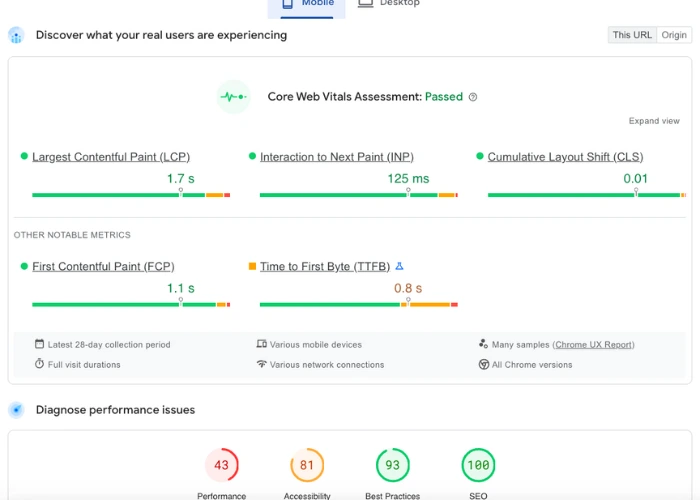
There are several factors that impact site performance including server performance, image optimisation, code bloat, and third-party plugins.
One of the tools you can use to assess website performance is PageSpeed Insights.
The tool provides an overall assessment and corrective steps for the following metrics:
- Largest Contentful Paint (LCP): Measures how long it takes for the largest content element on the page to become visible.
- Interaction to Next Paint (INP): Measures the responsiveness of a page to user interactions (like clicks).
- Cumulative Layout Shift (CLS): Measures the visual stability of a page and how much elements shift unexpectedly during loading.
Word of caution: While PageSpeed Insights offers helpful suggestions, some may be challenging to implement. Focus on the recommendations that offer the greatest potential for improvement, and don’t feel pressured to achieve a perfect score.
Remember, site speed is the most important performance metric. In my experience, as long as your site is quick to load, Google’s site performance metrics are more of a “good to have” rather than a “must-have.”
8. Pagination
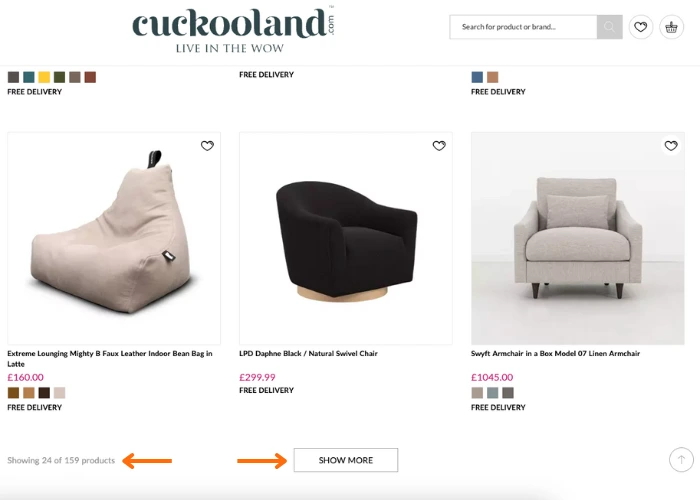
Pagination is a common feature on most ecommerce websites. It improves the user experience by dividing product listings into manageable pages or sections, making browsing easier.
However, improper implementation can lead to issues like duplicate content and difficulties for search engines in finding all your products.
There are three commonly used pagination methods, namely:
- Traditional Pagination: User clicks on numbered pages such as 1,2,3 etc.
- Load more: User clicks a button to load more products on the same page
- Infinite scroll: The page keeps loading more and more pages as the user scrolls down
Whatever method you use, make sure that you implement the best practices recommended by Google to avoid unwanted issues.
If you want to learn more about pagination, check out our Definitive Guide to Ecommerce SEO Pagination
9. Site Search
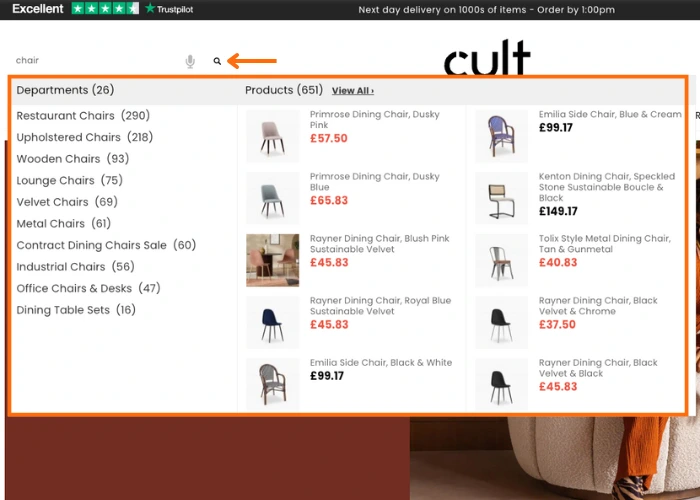
Effective “Site search” helps website visitors find what they’re looking for quickly and easily.
Having a well-optimised site search functionality offers a good User experience and keeps visitors longer on your site. This is especially true if visitors are browsing the website on mobile.
Does your site search:
- Show the correct set of products
- Offer helpful auto-search suggestions
- Guide the user to alternative pages if no products are found
Ensure your online store’s site search delivers relevant results; otherwise, you risk creating a negative user experience.
Here are 9 ways to make your ecommerce site search more effective.
10. Page Enhancement
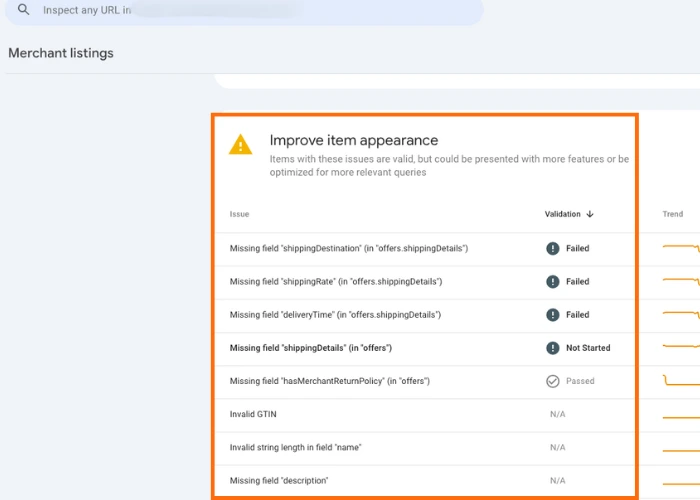
Auditing website page enhancements can improve organic visibility, make you eligible for search features such as star-review snippets and help search engines understand your content better.
Implementing correct schema markup for ecommerce, is key to doing this.
If you’ve implemented schema markup, Google Search Console can reveal improvement opportunities.
11. HTTPS and Security
Site security is crucial for ecommerce websites that deal with sensitive customer financial data daily.
Your customers will feel safer shopping when they see signals such as HTTPs and secure checkout. Use an online SSL checker tool to diagnose any problems with your SSL certificate installation.
On-Page SEO Audit Checks
1. Meta Title and Meta Descriptions
Meta titles and descriptions are like little advertisements for your site’s pages in Google search results. Titles help improve your site’s rankings and descriptions help with better click-through-rates.
Ensure meta titles and descriptions are optimised for both users and search engines. They must be relevant and engaging to attract clicks and meet search engine requirements.
Additionally, follow the following best practices when reviewing/rewriting titles & descriptions. These simple guidelines will ensure your results do not get truncated or cut-off abruptly in search results:
- Keep titles to a maximum of 60 characters
- Keep meta descriptions to a maximum of 160 characters
2. Header Tags
Header tags break down the content structure of any page by labelling different sections and sub-sections appropriately.
Using header tags effectively improves SEO by improving readability and informing search engine algorithms about your website’s organisation.
3. Keyword Optimisation
Keywords are the words and phrases your customers use. They’re foundational to any site SEO efforts.
For ecommerce sites, keyword targeting may get tricky because of hundreds of potential categories and ways customers search for products.
When conducting an SEO audit, pay special attention to site sections such as titles and page content that can benefit from optimised keyword usage.
Keyword research optimisation ensures that your online store’s pages target distinct and long tail keywords.
4. Content Quality
Content optimisation is crucial. Ecommerce content audits should include the Home page, category pages, product pages, informational pages and blog posts.
Ensure content is helpful and either remove or improve any low-quality or filler content that could negatively impact search engine rankings.
5. Image Optimisation
Images are the bread and butter of online stores. Not only are they a crucial visual component that can attract and engage website visitors, they also play a vital role in conveying the quality and desirability of your products.
High-quality images can make the difference between a casual browser and a paying customer.
To maximise their impact, ensure that images in your ecommerce store are attractive, clear, and relevant to your products. Don’t forget the technical side either: optimise image size and always include descriptive alt text for accessibility and SEO.
6. Internal Linking
Internal linking is crucial for on-page SEO and for passing link equity, across the site.
It helps users easily navigate your website and discover related content, improving their experience. It also guides search engine crawlers through your site, enabling them to understand your site structure and index your pages more effectively.
When auditing for internal linking, bear in mind the following best practices:
- Internal links should connect pages with a clear thematic connection. For example, a blog post about coffee brewing methods or a category page for coffee filters could link to a product page for a coffee maker.
- Ensure all internal links lead to active pages (those with a 200 success status code). Broken links frustrate users and harm your site’s SEO.
- Use descriptive anchor text that accurately reflects the content of the linked page. Instead of generic phrases like “click here,” use keywords that indicate what the user will find, such as “learn more about whirlpool baths”
- Avoid orphaned pages. Every page should have at least one internal link pointing to it. Orphaned pages are difficult for both users and search engines to find, limiting their visibility and potential value.
- Internal links should connect pages with a clear thematic connection. For example, a blog post about coffee brewing methods or a category page for coffee filters could link to a product page for a coffee maker.
Off-Page SEO Audit Checks
1. Backlink Profile
Backlinks have been a key factor in Google’s page ranking algorithm. However, according to Google’s Search Liasion Officer, John Mueller, it’s not the number of backlinks but their quality and relevance to a website that’s important. You can watch John Mueller’s comments in the video below:
A backlink audit helps you analyse your link profile, ensuring the links pointing to your website are from reputable and relevant sources.
When evaluating your backlink profile, focus on these key factors:
-
- Domain Authority: Backlinks from websites with high domain authority that are recognised as trusted industry sources
- Relevance: Backlinks relevant to your business and the products you offer
- Natural Acquisition: Backlinks earned organically through valuable content, not through paid placements or link schemes.
- Dofollow Status: The backlinks have “dofollow” status, allowing search engines to pass link equity to your site.
- Real Traffic: The backlinks generate consistent referral traffic, indicating they are attracting genuinely interested visitors.
User Experience (UX) Audit Checks
1. Navigation and Site Structure
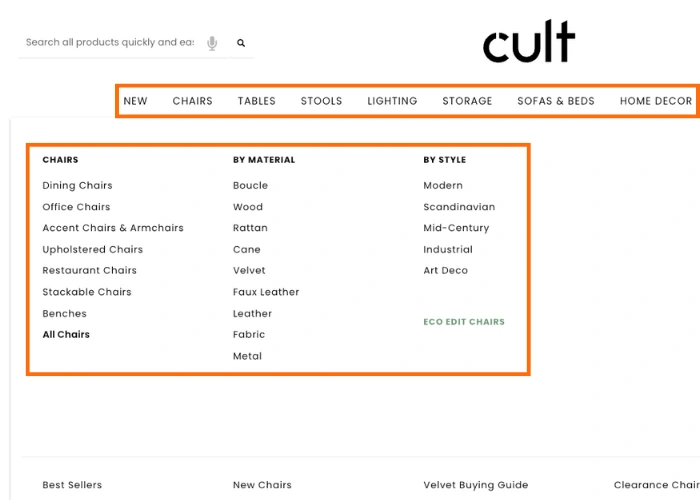
Shifting from the technical SEO perspective, let’s discuss navigation through the lens of user experience. Website navigation should allow users to easily explore your website.
Remember, if you confuse them, you lose them. Confusing navigation frustrates users and drives them away.
When auditing your navigation, ensure a clear structure and taxonomy. Incorporate relevant keywords in Top Navigation that potential buyers might use.
From a User Interface (UI) standpoint, use clear, complimentary colors for better contrast and consider a sticky navigation menu to enhance the user experience.
2. Design and Layout
Your ecommerce website’s design and layout significantly impact user experience. With nearly 50% of users worldwide accessing websites on their mobile phones, prioritise mobile-friendliness.
You can do so by testing responsiveness across different devices (mobile, tablet, desktop). Ensure Call To Actions (CTAs) such as “Add to Cart” or “Buy Now” are visually distinct with strong contrast against the background.
Regarding layout, prioritise essential content, especially on the homepage. The homepage should guide users logically towards category, subcategory and product pages.
On product pages, ensure descriptions, prices, and reviews are easily accessible without excessive scrolling.
Local SEO Audit Checks
1. Google Business Profile
A Google Business Profile can help your e-commerce store achieve higher visibility on Google Search, especially in local search results.
It provides users and search engines with more information about your business.
For example, if you have both an e-commerce website and a physical store, you can provide details about your store’s location and operating hours.
You can also list products directly on your Google Business Profile, showcasing products to potential customers right in the search results.
Local SEO is especially powerful for navigational searches, and a well-optimised profile can be a consistent source of additional revenue. So, remember to optimise your Google Business Profile.
Looking for a Professional Ecommerce SEO Audit?
An SEO audit is an important starting point to identify crucial website gaps. Through an audit, you can analyse and improve every component of your online store from technical SEO to local SEO.
If you’re interested in conducting an e-commerce SEO audit for your website, Digital Chakra can help.
Our SEO client audits are comprehensive in scope and involve 3 key elements – assessing your website from a content & technical perspective, analysing your competition, and creating an SEO action plan for long-term success.

