
Optimise Your Ecommerce Site for Image Search: A Detailed Guide
Table of Contents
In an online store, image search optimisation can be a game-changer.
If you optimise all images on your ecommerce store, you can double your conversion rate and, consequently, double your business revenue.
What Is Reverse Image Search?
According to Wikipedia, Reverse Image Search is the search for information on the World Wide Web through the input of an image, or a search engine with a visual display of results.
Visual Search is a tool that’s becoming more sophisticated and being actively used in the real world. It is already bringing a massive change to online shopping.
Nowadays, most shoppers, especially millennials and Gen Z prefer image search – both online and offline – to search for product information, compare prices and buy.
Image search allows shoppers to search for products by using an image instead of voice or text.
The way image search works is simple. Artificial Intelligence (AI) algorithms scan an image and analyse the elements of the image. They then find the closest matches online.
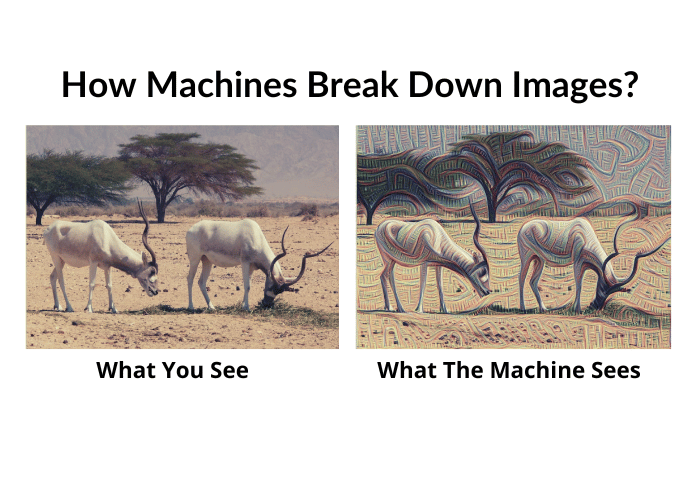
Image search adoption is currently dominated by companies for specific eCommerce use cases and Google is positioning itself as the key player in image search.
Google Lens is an AI-powered image recognition technology app. Shoppers can use this app to not only search for similar products online but also to process images from real life.
Why Is Image Optimisation Important For eCommerce SEO?
Our culture is largely influenced by visual elements. Hence, it is natural for buyers to use an image to begin a product search.
Imagine a person shopping offline, in a store. Where do they start? Do they start with text? Very unlikely.
Similarly, in the online universe, an image presents the shopper with a sense of visual discovery. Most often, a shopper is looking for a new outfit or theme, not a single object. This is where image search technology ties these items together.
Text can never capture the aesthetics in the way that an image can.
The possible uses cases for image search are vast. Amazon, Pinterest, Bing, Google, and several other companies have developed their own image search platforms. The collective weights of these brands will ensure that the use of image search technology grows exponentially in the near future.
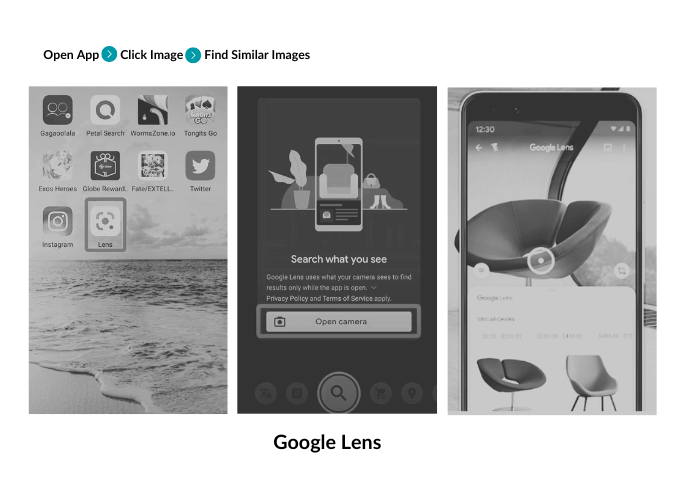
Image Search Is The Next Big Consumer Shift
According to Gartner, early adopter ecommerce brands that redesign their business websites to assist voice search and image search will increase revenue by 30%. Voice search and image search are increasing in popularity rapidly. They are already the dominant mobile search paths.
Also, according to a Google Consumer Survey, 50% of online shoppers say images helped them decide what to buy!
From the above data, it is evident that image search popularity is increasing rapidly. It is already the dominant mobile search path.
You need to, therefore, carefully analyse and identify the ideal ways you could capitalise on this sudden consumer shift.
An early response to this consumer shift will enable you to bring in new customers faster. Any increase in traffic as a result of an uptick in image search will increase conversion rates, customer satisfaction, and business revenue.
Image Search Is Poised To Transform The Online Shopping Experience
The ubiquitous use of smartphones has presented more shoppers with the option of finding photos of their favourite products – anytime and anywhere. They can then snap it and upload it in quick time.
As an eCommerce Business, you can exploit the AI-driven technological innovations that exist today. You only need to increase the image search touchpoints on your business website. So, how can you do this?
It’s pretty simple.
Pay close attention to the images on your web pages. Rich imagery with the option to zoom, pan, and view colour choices will compel a potential buyer to stop and take a closer look.
This is what happens all the time in on-the-ground stores. And this is a consumer-centric market approach.
Is Image Search An Underutilised Opportunity?
In 2006, the Oxford English Dictionary added the verb “to Google” something. Hence, Google is, without a doubt, a powerhouse when it comes to text search.
But when it comes to image search, not as many eCommerce Businesses give Google Images a serious thought.
Relatively few of them maximise their products for image search, to reach new customers. That’s the reason image search is considered an underutilised opportunity.
Image Search: A Closer Look
Image search presents you with an incredible marketing opportunity. Google Images gets an astounding 10% of all Google traffic. While 10% may not seem like an exciting figure, it’s really huge because Google gets a lot of traffic – around 8.5 billion searches each day.
Ten percent of this is 850 million. And according to statistics from Oberlo, Google Lens is used 8 billion times a month. Well, that’s a mind-boggling number.
Image search optimisation is crucial because images play a major role in your website visitor’s buying decision.
The easiest way to drive a lot more traffic to your eCommerce website is to optimise all the images for Google Image Search. This may also have an unintended benefit of reduction in cart abandonment.
Usually, people who click on product images tend to have a higher buying intent.
Such people are further down the customer journey, so they click on images to get more information before making a buying decision.
Image Search Ecommerce plays a huge role in an online consumer’s buying decision
Research shows that 60% of consumers consider businesses whose images appear on local search results.
According to Search Engine Land, businesses with more than 100 images on their listing get 1,065% more website clicks than the average business.
Note: Both of these percentages are several years old. They are expected to be much higher due to the rampant prevalence of smart phones nowadays.
Searching for product images scores over other buying-focused activities
Research in France indicates that a whopping 78% of consumers looked for images of a product either “often” or “sometimes” before they made a purchase.
All the available data clearly shows that consumers prefer searching for product images. It is more important to them than other conventional buying-focused activities such as expert opinions, consumer reviews, visiting online forums and reading blogs.
Hence, an image search really is the number one factor that supports a consumer’s buying decision.
Please consider optimising the product images on your ecommerce store the right way for Google Images.
This will allow your online store to make the most of every opportunity to satisfy buyer intent, in turn, increasing revenue.
Image Search Is Effective In Reaching Customers In All Stages Of A BUYER'S Journey
A text-based search is pretty limited. It is usually most effective when your customers are lower down the purchase funnel. At this stage, they know what exactly they are looking for, and they can describe it.
Imagine a consumer sees a sofa at an office when they go for an interview.
They like this piece of furniture as it would complement their modern home decor. But they doesn’t know the material the sofa is made of, the name of the manufacturer, or what to call the design.
What now?
With a text-based search, the options of the consumer would be limited. They could possibly search for “modern sofa”. And this search term would return countless results to sift through.
But if the consumer were to make an image search with an image of the sofa, they would be presenting the search engine with a lot more information to consider. The contours of the sofa, the approximate dimensions, the colour of the fabric cover, etc.
Therefore, a reverse image search is similar to a Super long-tail search query.
So, image search optimisation opens up your site’s products for better findability on the Web.
Unlike a text-based search, (which is limited), a consumer has a variety of options with image search.
To derive the maximum benefits of image search, you need to optimise all the images on your ecommerce store.
Google Lens
Google Lens, introduced in 2017, is an image recognition mobile app can give you information about a product, object, or landmark by scanning its image through a lens.
The broadening capability of Google Lens is validated by its ability to recognise 15 billion products currently. This number has grown 15x from one billion two years ago. Google Lens uses machine learning to “see”.
This tool leverages the search engine’s enormous reams of query data and identifies objects with increasing accuracy.
How To Optimise Your Images For Google Lens?
The easy to use visual search app, Google Lens, with its wider accessibility, presents consumers with an alternative to text-query search.
In my experience, the problem is that when it comes to image search, eCommerce business owners have a love-hate relationship with it.
They love the conversion benefits, but hate the hard work involved in image search optimisation.
The most important elements for Google lens image search include the following:
Brand imaging
Your online store logo on products, signage, and all other advertising media needs to be clear and consistent. Also, ensure that your brand colours and design are consistent on every page of your online store.
image file
Your image file data plays a decisive role in showing up on top of Google Image Search.
It’s not enough if your image dimensions and size are optimal. You need to use a descriptive image filename, as well.
Remember, Google favours images with standard dimensions (not too vertical or too horizontal). Also, your images need to be of standard size (not too tiny or too large), as well.
meta data
Detailed and accurate metadata helps in the optimisation for image search results.
Your image alt tags and captions need to be descriptive. Also, make sure the text surrounding your images is concise and descriptive, too.
image count
The higher the number of images for any given products, the better your chances of scoring a “match” on Google.
So, it’s a wise decision to use a lot of good images for your products, especially if you’re selling premium products.
Image search optimisation is all about being found by your potential customers. Regardless of what you sell – a product or any type of experience – the primary purpose of eCommerce SEO is to be easily found by your target audience.
Google Lens presents both buyers and eCommerce Businesses a great opportunity to find each other.
With its ability to recognise 15 billion products currently, Google Lens can only become better.
Position your online store so that your potential customers can find you through visual search easily and also search through your Store with high-quality images.
Bing Visual Search
Bing Visual Search, an image-based search engine, is available to millions of online users across an assortment of surfaces. Like Google and several social media sites, Bing Shopping has the most advanced shopping-focused features, making online shopping a breeze.
Bing’s inclusion of visual search in product advertisements has greatly improved the product search experience of shoppers. So, another avenue for improved product discovery is indeed exciting news for eCommerce store owners.
This visual search tool is unique. Whenever Bing Visual Search detects shopping intent, it presents users with related products and pricing information.
From a shopper’s viewpoint, Bing Visual Search is very similar to other visual search engines.
Product Discovery In Bing Image Search
The first innovation of this search tool is helping online buyers find a product by the way the product looks.
A user can start their search by using a common term such as “dresses”. They click on the shopping icon next.
They then proceed to the shopping section and choose an image of a product that’s similar to what they intend to buy. This action leads to the discovery of similar products.
Alternatively, a shopper needs to only crop the image and highlight a specific feature of a product they like. They can then find more products with the same feature that they like.
The image-based product search on Bing is similar to the search on Google Lens.
A shopper can use an image to describe what they want. They can upload an image from their camera, the web, or a store to find the best offer price or other similar products.
New Features To Improve Ecommerce In Bing Image Search
The visual search icon is located in the Bing search bar. A shopper can use this icon to upload product images or URLs. This visual search allows shoppers to quickly compare prices as well as similar products across numerous Bing Shopping merchants.
The Bing “goes well with” button is a new addition. This feature enables shoppers to put together complete outfits based on the suggestions that Bing makes.
Image Related SEO Issues
1. missing/under-optimised alt-tags and broken images
Images give a fillip to the quality of the content on your store. And when you include illustrations, graphics, and different angles, you can help a buyer visualise product details and other information better.
You can even speed up the customer’s buying decision. But unfortunately, image search optimisation is a huge unknown for too many eCommerce store owners.
According to a SEMRush (one of the best online SEO software) SEO Issues study, in a whopping 45% of websites, the alt-text (also labelled alt tags) was missing. And in 10% of websites, the images were broken.
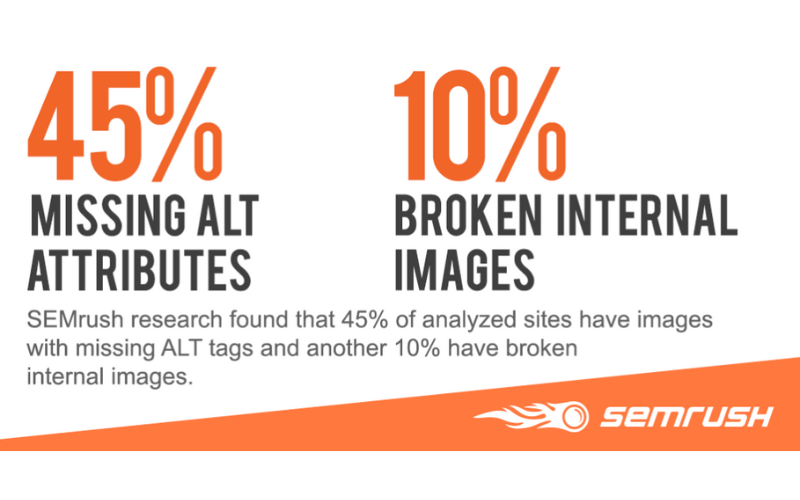
Missing alt-text is a major image-related issue on many eCommerce websites.
The reason is most platforms that host eCommerce sites such as WordPress, Shopify, Squarespace, Drupal, Magento etc., have a separate setting for adding alt-text to images. So, when you upload images on your eCommerce store, you’ll be prompted to add alt-text.
Image Size
Memory-heavy images are easily the number one image-related issue in most eCommerce websites. High-resolution images can slow down your website considerably.
You’ll lose traffic, and you’ll not rank well on Google. These are the initial signs of trouble.
Next, when shoppers don’t seem to take any action on your store, it is a grave sign.
Website speed is critical eCommerce SEO and user-experience factor. Most often, image sizes are responsible for this website performance bottleneck. Google Pagespeed Insights , GTMetrix, and WebPageTest are reliable website speed test tools. You can check your website’s loading speed and confirm if it is too slow.
The simplest solution for this problem is resizing and compressing the images before you upload them on the product pages. Optimising the images for the web will help you improve your website’s speed performance scores quickly.
Google Recommended Website Loading Speed
In eCommerce stores, the memory size of product images plays a vital role. A 2018 research by Google indicates that 53% of mobile device users leave a website that takes longer than 3 seconds to load.
Even a delay of a few seconds in the loading of your web pages can hurt your business immensely. That’s the drawback of today’s age of instant gratification. Online shoppers simply don’t have the patience these days. It’s pretty natural for them to click on your competitor’s website if your website doesn’t load fast enough.
Now, you may wonder, “How fast should the web pages on my eCommerce store load?”
Google recommended load time for eCommerce web pages on mobile devices is under two seconds. The following is a faithful reproduction of Google’s recommendation:
“Two seconds is the threshold for ecommerce website acceptability. At Google, we aim for under a half-second.”
Why is Website Loading Speed a Decisive Factor in the Success of Your Ecommerce Business?
In an eCommerce store, website loading speed is everything. Fast matters a lot. It’s been always that way. That’s why fast food has become everyone’s (well, almost everyone’s!) mealtime staple since the 1950s. And that’s why Amazon banks so heavily on Prime Shipping.
So, the fact is your website loading speed needs to be as close to zero as possible. At least, that’s what Google recommends. In terms of the loading speed of your web pages, a delay of every hundredth of a second can make a huge difference.
Remember, any undue delays in product page load times will result in the visitors to your store losing interest and leaving. With more than half of your web store visitors using a mobile device, it’s crucial that you deliver optimal image sizes and file formats to them. Otherwise, your hard-earned traffic will quickly evaporate. And, of course, your Google rankings will sink, as well.
Let’s cover the advanced concepts of image compression and image resizing. But before that, let’s look at some of the basic concepts of images that are responsible for slowing down or speeding up the loading speed of your ecommerce store.
Why do images slow down an eCommerce site's loading speed so much?
Images are, without a doubt, the most resource-demanding content on your eCommerce store. Memory-heavy images bloat page size and are the number one reason for slow e-commerce stores.
Dealing with low website loading speed is one of the most common and pressing issues that eCommerce store owners have to face.
But to be fair, considering the number of images you have on a product page and their size, it is challenging to keep your web page lower than the industry average of 1.88 MB.
In this backdrop, a critical way in which you could improve the performance of your online Store is by lowering the file size of all your images. You’ll need to, however, maintain acceptable quality. That really is the main goal of optimising images for improving website speed.
Image Search Optimisation Best Practices for Google search
I’m sure by now you understand that image search optimisation is vital for boosting the traffic and revenue of your ecommerce store. Obviously, the most important buying decision point for any shopper is your eCommerce product page.
A typical shopper will check and re-check all the images and text on your product page. Only if they are satisfied, they may stay and make a purchase. Otherwise, they will leave. So, it is critical that you ensure all your product pages are optimised.
You want shoppers to find what they are looking for, right? And, of course, you want them to come back again for more. Since the eCommerce universe is mostly visual, images are extremely important.
Images Play a Decisive Role in Converting Even Casual Shoppers into Buying Customers
Creating an eCommerce brand is a challenging task. You really need to follow Google’s image search optimisation best practices right from the word go. After all, you are looking to attract potential customers by making your products intriguing to them. Online shoppers have to rely heavily on visual content when evaluating the products they want to buy.
Needless to say, it’s vital that each one of your ecommerce pages have sharp, clear images that hold the attention of your customers. Your goal then is to convert even casual shoppers into buying customers.
Based on experience, I recommend the following image search optimisation best practices:
1. Use Standard HTML Image Elements
Google analyzes the HTML <img> elements to index the images on your website. Using the standard HTML image elements helps crawlers to find and process images. That’s why this is the first step that you need to make sure when you are optimising images for search.
Avoid using CSS images, as Google has clearly stated that they don’t parse them. This means your images won’t be eligible for indexing in search results.
2. Submit an Image Sitemap
Adding an image sitemap to your site helps Google better understand the images on your site.
You can use XML sitemap tool to generate an image sitemap. If you use this method, make sure that you periodically update your sitemap when you update your store.
The image sitemap also allows you to add URLs from different domains in the <image:loc> elements. This means you can utilise CDNs (Content Delivery Networks) to host the images.
Google recommends verifying ownership of your CDN’s domain name in Google Search Console (GSC). CDN verification, in turn, will help detect any image related crawl errors in GSC.
3. Use CDNs to Host Images
As mentioned above, to optimise image search, you can use CDNs (Content Delivery Networks).
CDN is a network of servers located around the world. Using CDNs helps to reduce the payload and deliver images and other multimedia quickly.
Using CDNs for images provides better user experience and is likey to have a positive impact on search rankings.
4. Use Image Formats Supported by Google
Not all image formats are supported by Google. When adding images, you need to ensure that Google Search supports the image formats.
The image formats supported by Google include BMP, GIF, JPEG, PNG, WebP, and SVG.
Additionally, I recommend matching your filename’s extension to the file type.
5. Provide Good Context

The images on your web page should be relevant to the product you are selling. Once a shopper finds and clicks on the product title, they will land on the product page in your store. This point is pivotal in the shopper’s buying journey and ultimately, to their buying decision.
I think the best way you could provide the best way you could provide good context is by presenting the shopper with every little detail in the product description.
Getting your product images right is another important element you should to focus on.
During the online shopping experience, shoppers do not touch or feel anything physical. They are desperate to get a detailed look at the product they are buying.
Before they buy your product, they want to visualise it. They really want to know what they will get. So, you will need to make certain that the product images you are presenting to them fulfill all their expectations and satisfy all their needs, as well.
The quality of your images needs to be outstanding. The more product images you show to your shoppers, the better. You can show close-ups of your images. Also, you can show different angles of a product. If you sell premium products, you could hire a professional photographer to create product images.
Important Tip: Both your product images and product descriptions need to be original.
6. Optimise Image Placement
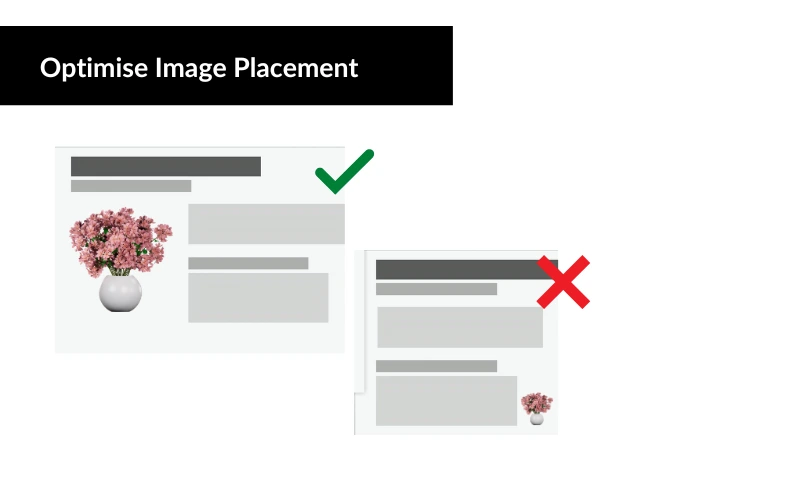
When you upload product images, please be careful about their placement.
Appropriate and visible placement of product images plays a huge role in image optimisation and search engine ranking. This means you need to use only the images that are relevant to the product you are selling and that are useful to visitors to your store.
Also, place the most important product image at a prominent position on your web page. Any position that is close to the top of your page would be perfect for image placement. And for maximum impact, place the product images on the left side of the page.
7. Avoid Embedding Important Text Inside Images
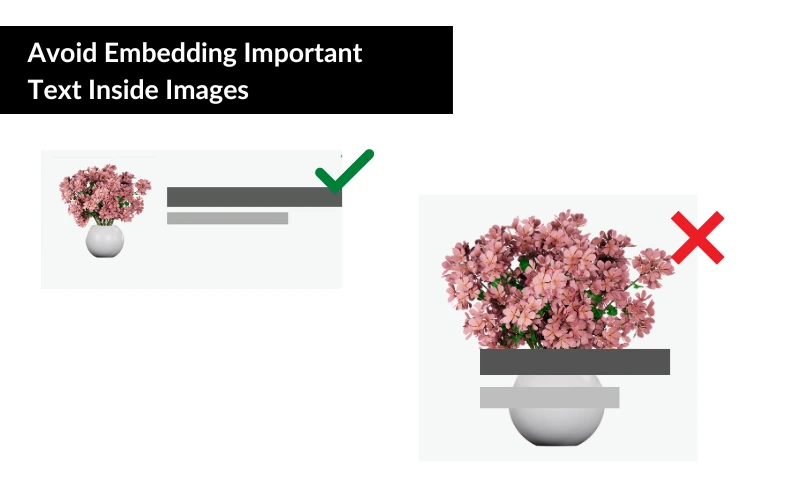
Inserting text into images has significant drawbacks for eCommerce SEO and I’ve seen a lot of old websites do this. Since these pages don’t contain real text, search engine spiders don’t find anything to index.
Don’t let the “Google is magic” hype mislead you. Google has no way to read the text in the images it finds on the internet. And despite advancements in AI, I suspect “reading text within images” isn’t the best use of Google’s processing power.
Google’s best practice clearly says you need to avoid embedding important text elements – such as page headings and menu items – inside images.
The reason for this is these elements are not accessible to all users.
Hence, the best method to ensure your eCommerce store visitors gain easy accessibility to all your content is by keeping the text in HTML and providing alt text for images.
Note: While it isn’t a bright idea to embed text inside images, there are exceptions to this rule.
Including text in product images is a good idea if you want to attract clicks from visitors who may ultimately end up buying your product. The embedded text in your images can be a differentiator that brings shoppers to your store.
For instance, you can embed pricing information inside your images. But the only concern is you’ll need to ensure this information is updated either by replacing these images or by generating them dynamically.
Another use case is embedding your brand’s or the product’s unique selling proposition (USP) that isn’t immediately clear when a shopper looks at it. Yet another use case is embedding text inside your images to announce a special deal or offer associated with the product.
8. Add image alt tags
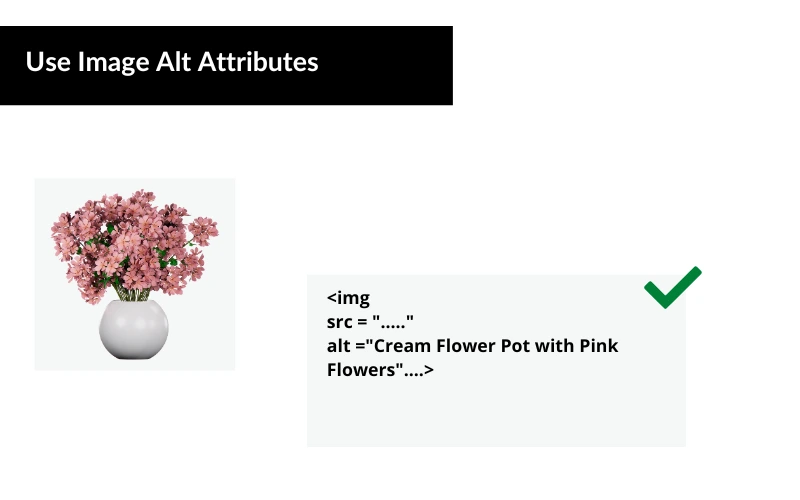
Alt text is the text that describes what’s in an image. It helps improve accessibility for people who’re unable to view images due to certain disabilities or may have low-bandwidth internet connections.
Google uses the image alt text to better understand the contents of an image. An Image Alt tag is also useful as an anchor in case you decide to use the Image as a link to another page.
When writing image alt text, I recommend focusing on creating both keyword and information-rich content, as it relates to the image.
Please don’t overstuff the image alt attribute with keywords, in hopes of ranking higher. This may result in getting your site penalised, and is likely to offer a bad user experience, resulting in high bounce rates.
9. Create An Informative and High-Quality Ecommerce Store
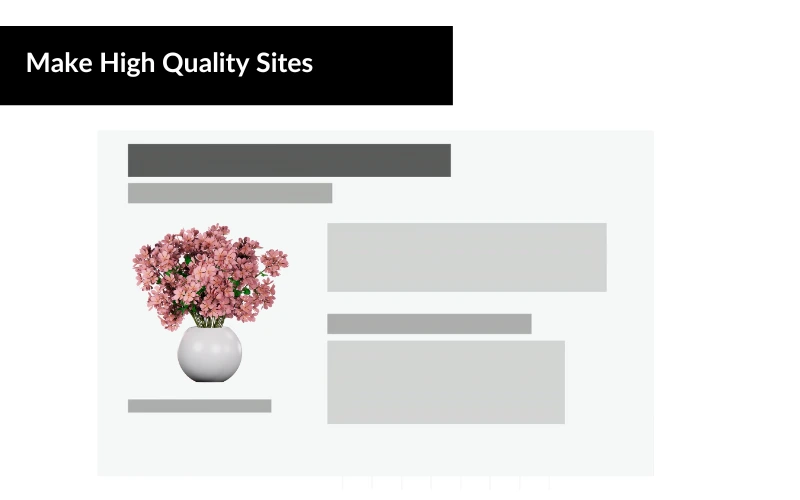
One of the most effective visual content on your web store is product videos.
A product video enables you to present a potential buyer with a fluid, 360-degree perspective of the product you sell. They get to see your product in action.
This is the kind of additional impetus that can instill customer confidence, resulting in even a casual shopper converting to a buyer.
Product videos will not only keep shoppers on your eCommerce store longer, but they will also play a key role in their purchase decision-making process.
In case you are worried that video marketing needs a massive budget or you will need external resources for creating videos, that’s simply not true. Smaller ecommerce stores aren’t at a disadvantage.
A classic example of successful video marketing is the story of the Dollar Shave Club. This billion-dollar brand started with just a viral video. And this only proves you don’t need an entire cast and crew to launch your video marketing efforts today.
10. Optimise Images For Responsive Browsing
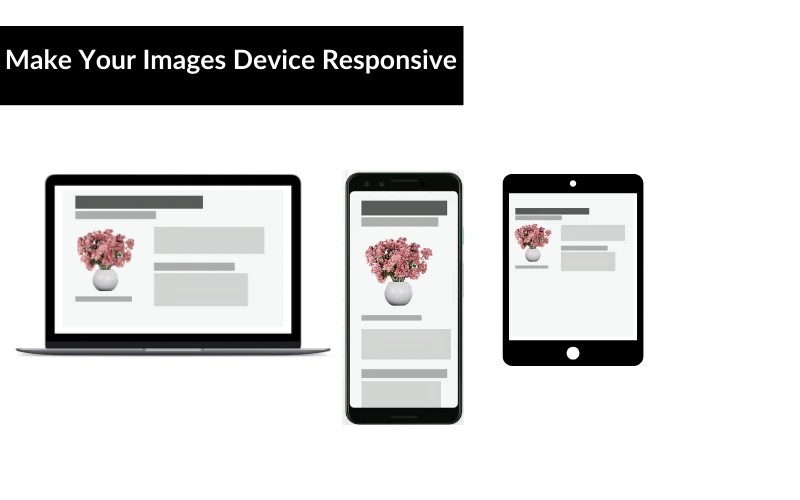
Online shoppers use mobile devices more than desktops/laptops to search on Google Images. Hence, it is crucial for you to design the web pages on your eCommerce store for every device type and size. Check how well your product images render on mobile devices using the mobile-friendly testing tool.
The share of mCommerce (Mobile Commerce) in all eCommerce is expected to increase to 72.9% by 2021. With the steady growth in the use of mobile devices for online shopping, you need to ensure that your eCommerce images & store-design are mobile-friendly. Make it easy for a shopper to make purchases from your store, regardless of the device they are using.
If you are tech-savvy, check operating system requirements, such as these iOS guidelines. Make sure that web pages on your store are responsive to mobile devices. You can also make the web pages on your store device-friendly by picking readily available mobile-responsive online store design templates.
Another quick, actionable tip for making sure your store is mobile-responsive is to opt for vertical designs instead of horizontal designs. This is because vertical designs make it easy to scroll and view your store content on mobile devices.
Lastly, you should test your store’s mobile responsiveness. Check for errors by visiting your store on a mobile device and browsing through all the pages.
11. Create Good URL Structure For The Images On Your Ecommerce Store
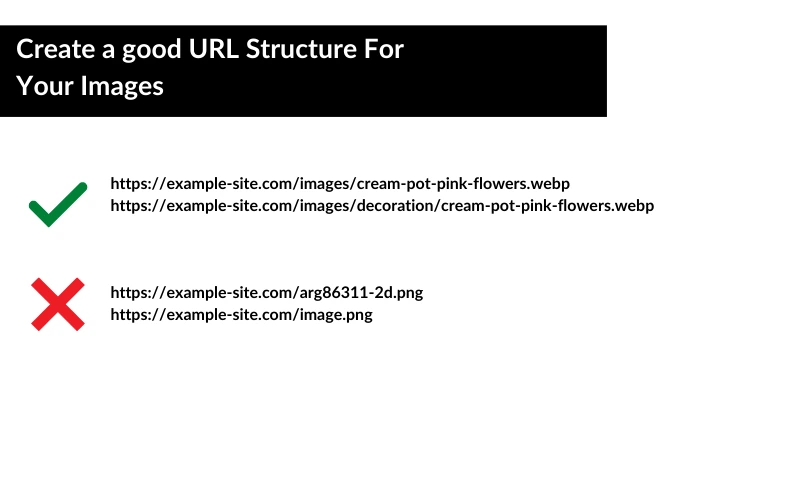
This is an interesting image search optimisation best practice. Google has disclosed that they use both the file path as well as the file name to understand and rank your images. In fact, this is an actual Google ranking factor. So, it is a very useful tip for ranking images.
For instance, if the images on your web store are of various kinds of products (men’s and women’s footwear), you should not be dumping all of them into one generic “/assets/” or “/images/” folder. Instead, you need to create a more systematic structure.
You could organise your images into something more meaningful, such as /men/ and /women/ to organise images of men’s and women’s footwear. When you follow these guidelines, you will be able to organise your image content in such a manner that the URLs are constructed logically.
Additonally, create good, descriptive URLs for your products.
As for the filenames, I suggest giving short and descriptive filenames to your images. For example, red-leather-sofa.jpg is better than IMG00123.JPG.
If your ecommerce site has thousand of images, please consider automating the process of generating the images names. But, ensure that you don’t use generic filenames similar to the example above e.g image1.jpg, pic.gif, 1.png.
12. Provide Relevant Structured Data About Images
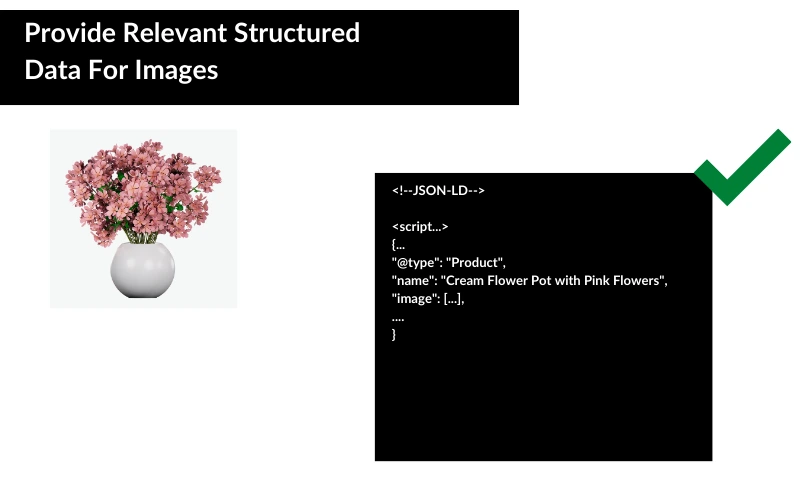
Structured data is a way to provide machine-readable information about your site’s product pages and their content to Google.
Google uses structured data markup that it finds on the world wide web to understand the content of a specific page, as well as to gather information about the web and everything in it.
You can find all kinds of information regarding structured data in Google’s developer documentation, but what’s important to remember is that adding structured data provides additional information to Google about your page.
Depending on the type of webpage, there are different types of structured data. For the purpose of eCommerce images, product structured data is the most relevant.
13. Optimise Images For Site Performance

Compressing images is the most basic and essential task in image size optimisation. The tools listed here work fast and save you time. You’ll find the image compression features especially helpful when you need to upload multiple images.
You can also save your images at the file size and compression ratio you want straight from the source. These are usually Photoshop, Figma, Lightroom, and even Canva. Each one of them presents you with different options to save your image. And the major advantage is you don’t need to change their default settings, as they are perfectly alright for most purposes.
You can use the WordPress plugin, imagify.io, or Smush if your ecommerce store is hosted on WordPress.
Imagify does all the compression right when the images are uploaded to your web pages. Smush scans every image you upload or the ones in your media library, and compresses them. Smush can also compress any image files stored in other folders. These and other similar plugins allow site owners to easily optimize images for WordPress.
Image Search Optimisation: Summary Check-List
I’ll quickly recap all the image search optimisation points discussed in this post:
- Use only copyright-free images on your ecommerce store web pages
- Pick the best image file type (preferably .JPEG due to a smaller fie-size)
- Compress the image file to optimal dimensions
- Add only contextually relevant text to images
- Optimise the image file name
- Pick the best spot for image placement
- Optimise the Alt. text of all the images on your store
- Include a descriptive and relevant image title
- Write a concise image caption
- Add Structured Data Markup
- Ensure your images are link-worthy
- Check your web pages speed using the mobile-friendly testing tool
Image search optimisation is often about making tiny changes to parts of web pages on your store. Specifically, these tiny changes are small modifications to the images on your product pages.
When you view these changes individually, they might seem time-consuming and inconsequential. But when you combine these minor changes with other optimisations, they could easily make a significant impact on a shopper’s user experience while they are visiting your store.
Also, there is bound to be a remarkable improvement in the performance of your ecommerce store in organic search results
On the eCommerce storefront, you will get more traffic, provide an excellent user experience, and leave a favourable impression on shoppers.
On the Business Front, your conversion rate will be higher and you will generate better sales. All this will ensure you get the maximum ROI for your ecommerce store.
The last point I want to make is – managing an ecommerce store is hard work. It requires a lot of dedication, time, skill and knowledge.
You need all these four attributes in generous measure. So, if you simply don’t have enough time or knowledge for perfecting all the image search optimisation parameters on your ecommerce store, don’t be afraid to contact our friendly team of ecommerce SEO experts.

